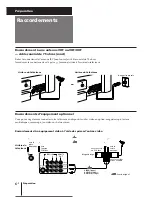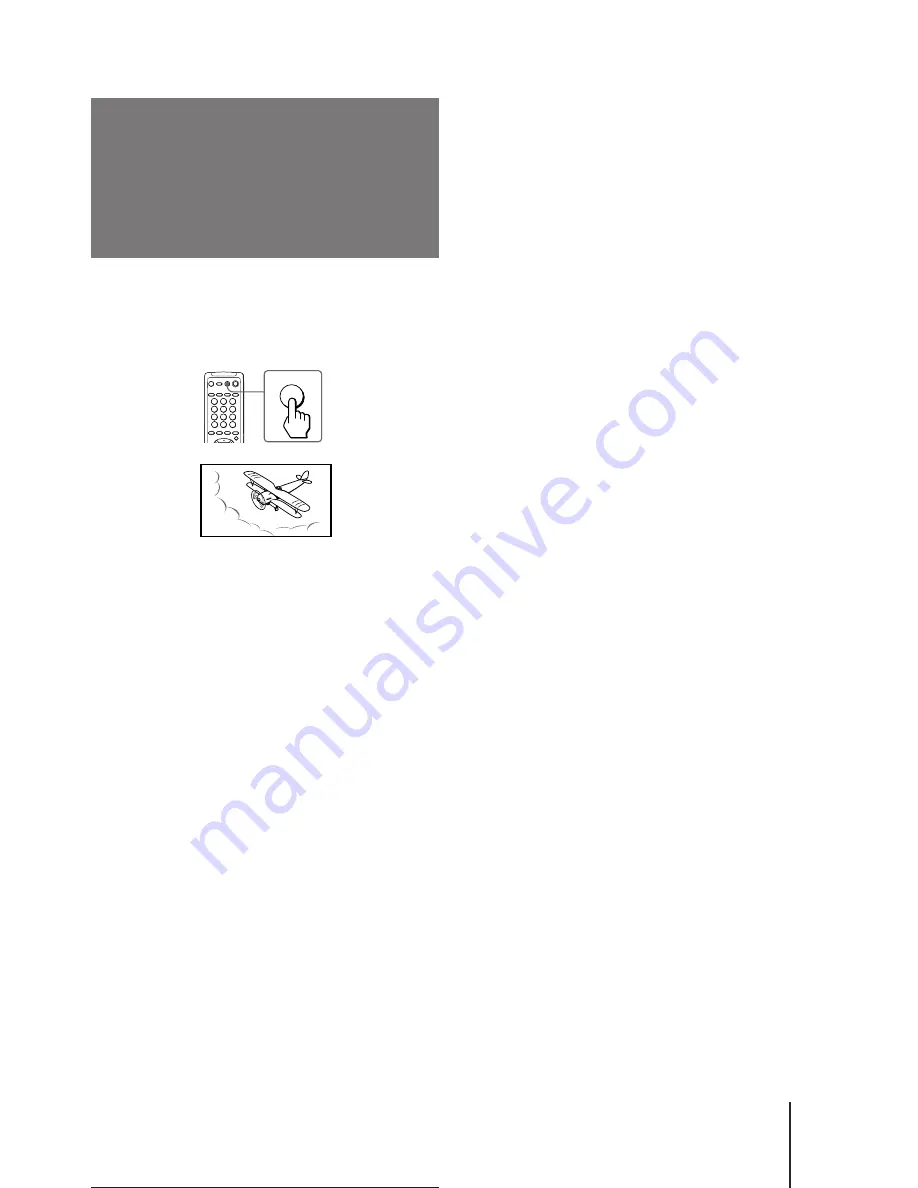
Operations
-EN
29
Viewing a video
game screen
You can view a video game screen in the optimum
mode that gives soft picture and dynamic sound effect.
Press GAME.
The picture and sound change to the mode that is
suitable for a video game.
To restore the normal picture and sound
modes
Press TV, VIDEO/HOLD, or PROGR +/–.
Notes
• If you press the GAME button when the TV is in the standby
mode, the TV turns on automatically and the picture and
sound change to the mode that is suitable for a video game.
•
To display a video game screen, connect the video game
equipment to the VIDEO 3 INPUT jacks at the front of the TV
or the VIDEO IN 3 jacks at the rear of the TV.
GAME
GAME
Summary of Contents for KV-V28
Page 2: ...2 20 mm 3 8 mm ...
Page 4: ...4 ...