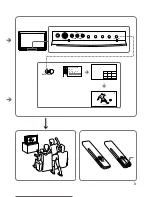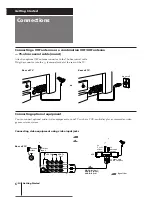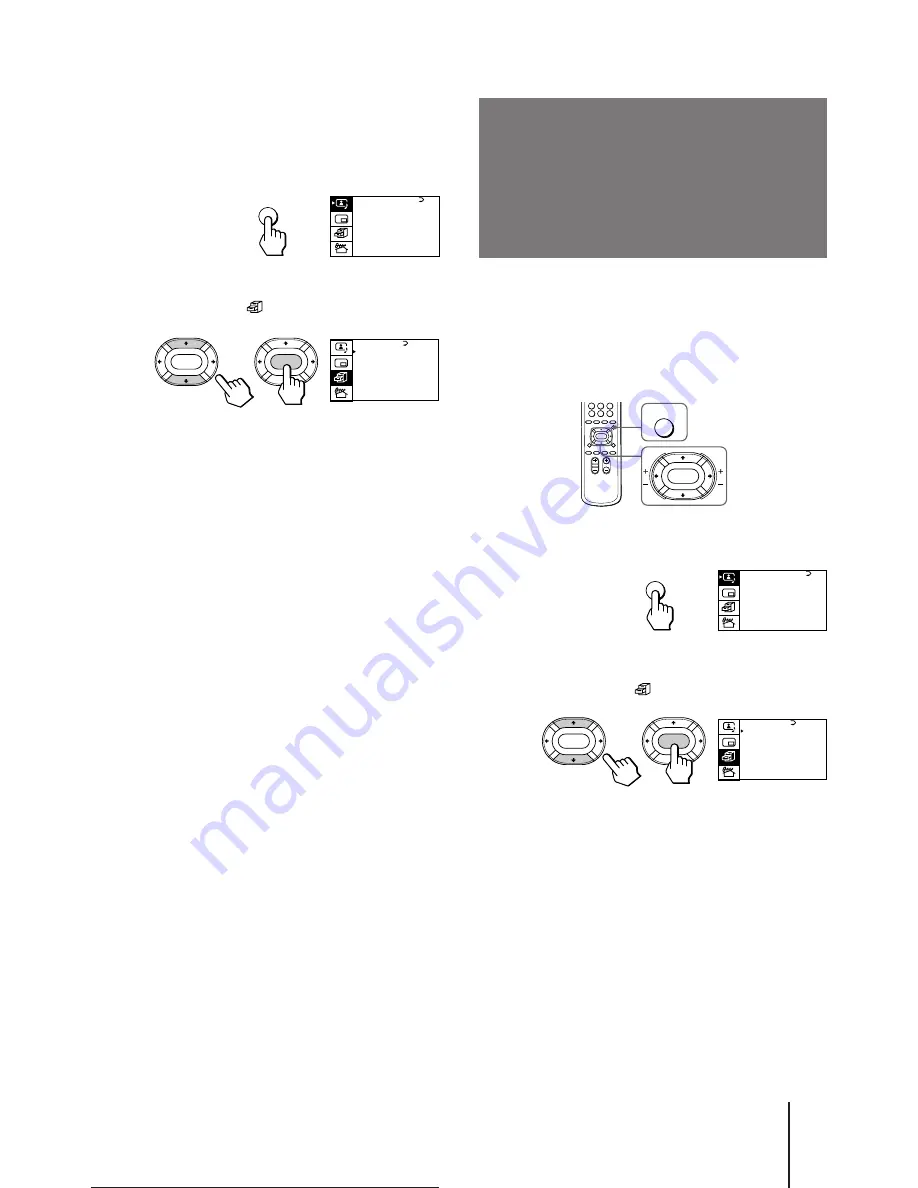
Operations
-EN
17
To watch a picture in wide mode using
the menu
1
Press MENU.
2
Press
V
or
v
to move the cursor (
”
) to the
FEATURES menu (
), and press ENTER.
3
Make sure the cursor (
”
) appears beside
WIDE MODE, and press ENTER.
4
Press
V
/
b
/
v
/
B
to select the wide picture
mode you want, and press ENTER.
5
Press MENU to return to the normal screen.
Scrolling a picture
up or down
(SCROLL)
A / V CONT ROL
DY NAM I C
SOF T
S T A NDARD
P ERSONAL
V I DEO AD J UST
A UD I O AD J UST
T I L T CORRECT: 0
MENU
The SCROLL feature allows you to scroll a picture up
or down to view the hidden picture at the top or the
bottom of the TV screen when watching a wide mode
picture.
You can use the scroll feature when displaying the
picture in the ZOOM or SUBTITLE mode.
1
Press MENU.
2
Press
V
or
v
to move the cursor (
”
) to the
FEATURES menu (
), and press ENTER.
3
Press
V
or
v
to move the cursor (
”
) to
SCROLL, and press ENTER.
4
Press
V
or
v
to select the most suitable
scroll position, and press ENTER.
SCROLL:
–5
N
–4
N
–3
N
–2
N
–1
N
0
n
+1
n
+2
n
+3
n
+4
n
+5
Press
v
Press
V
Note
• If you scroll the picture with the PIP screen in the ZOOM or
SUBTITLE mode, the bottom of the PIP screen may disappear.
This does not indicate a malfunction.
WIDE MODE :
HYPER S URROUND :
OFF
MON I TOR
AV OUT :
F E AT URES
ENTER
ENTER
WIDEZOOM
SCROLL : 0
MENU
ENTER
A / V CONT ROL
DY NAM I C
SOF T
S T A NDARD
P ERSONAL
V I DEO AD J UST
A UD I O AD J UST
T I L T CORRECT: 0
MENU
WIDE MODE :
HYPER S URROUND :
OFF
MON I TOR
AV OUT :
F E AT URES
ENTER
ENTER
WIDEZOOM
SCROLL : 0
Summary of Contents for KV-V28
Page 2: ...2 20 mm 3 8 mm ...
Page 4: ...4 ...