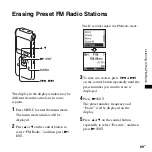82
GB
Select Input
Selects the external input to be recorded that is connected to the
m
(microphone) jack.
MIC IN*:
Select when you record messages using an external
microphone.
Audio IN:
Select when you record using other equipment.
SYNC REC
When set to “ON,” the IC recorder enters the recording pause
mode when no sound is detected for more than 2 seconds, and the
IC recorder starts recording again as a new message when any
sound is detected.
ON:
The synchronized recording function is activated.
OFF*:
The synchronized recording function is cancelled.
Format
Sets the formatting of the drive.
Execute:
“Formatting...” appears and the drive will be formatted.
Cancel*:
The drive will not be formatted.
P
Notes
• Use the IC recorder formatting function to format the memory.
• When the memory is formatted, all the data stored in the IC
recorder will be erased. Once the memory has been erased, you
cannot retrieve the data that was erased.
–
Menu items
Settings (*: Initial setting)
See page
Summary of Contents for ICD-UX200 - Digital Flash Voice Recorder
Page 16: ...16GB You can select the following languages English Español Spanish Français French ...
Page 21: ...21GB Basic Operations ...
Page 70: ...70GB The preset number will be changed to P ...
Page 123: ...123GB ...
Page 124: ......