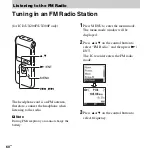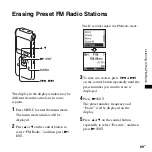68
GB
Listening to a Preset Radio Station
1
Press MENU to enter the menu mode
when the IC recorder is stopped.
The menu mode window will be
displayed.
2
Press
v
or
V
on the control button to
select “FM Radio,” and then press
N
/
ENT.
The IC recorder enters the FM radio
mode.
3
Press
v
or
V
on the control button to
select preset number.
4
Press
.
or
>
on the control button
repeatedly until the preset number you
want is displayed.
When you press and hold
.
or
>
on
the control button, the preset numbers
change rapidly.
5
Press
x
STOP to turn the FM radio off.
N
/ENT
MENU
v
,
V
x
STOP
.
,
>
Summary of Contents for ICD-UX200 - Digital Flash Voice Recorder
Page 16: ...16GB You can select the following languages English Español Spanish Français French ...
Page 21: ...21GB Basic Operations ...
Page 70: ...70GB The preset number will be changed to P ...
Page 123: ...123GB ...
Page 124: ......