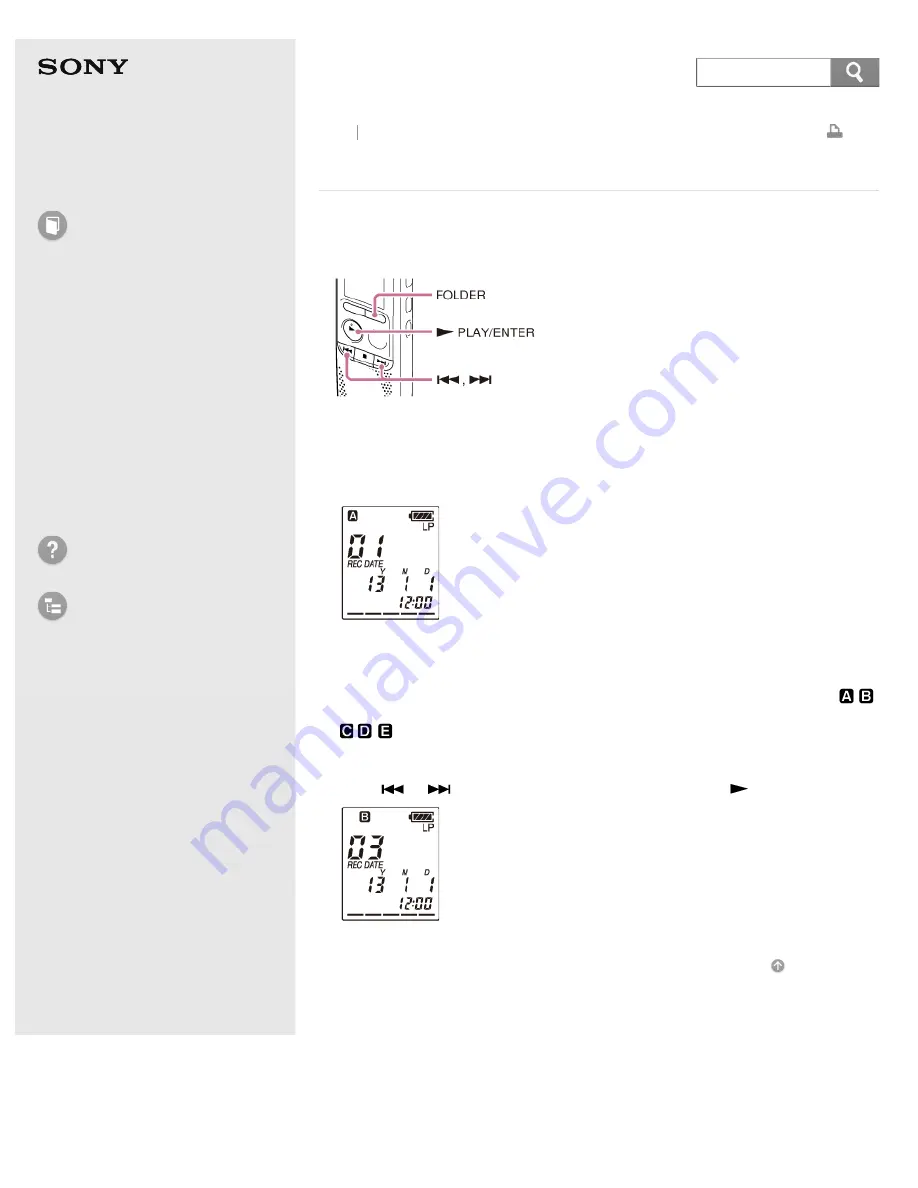
Help Guide
How to Use
Preparation
Recording
Playback
Editing
Menu
Specifications
Announcements
Troubleshooting
List of Topics
IC Recorder
ICD-BX132
Selecting a folder and a file
While the IC recorder is in the stop mode, you can select a folder and a file for
recording, playing or editing.
1. Press FOLDER.
The folder selection window is displayed.
2. Select a folder.
Press FOLDER repeatedly to select the desired folder.
When you purchase the IC recorder, there are 5 folders already available (
).
3. Select a file.
Press
or
to select the desired file, and then press
PLAY/ENTER.
Go to Page Top
Back Back to Top
4-448-103-11(1)
© 2013 Sony Corporation
71






























