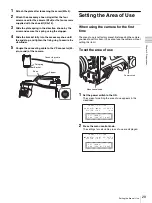35
Mounting the Camera to a Tripod
Cha
p
te
r 2
P
repa
rat
ion
s
Attaching a UHF Portable Tuner (for a
UHF Wireless Microphone System)
To use a Sony UHF wireless microphone system, power the
camera off and then fit one of the following UHF portable
tuners.
• WRR-855S UHF Synthesized Tuner Unit
• WRR-860A/861/862 UHF Synthesized Diversity Tuner
• DWR-S01D Digital Wireless Receiver
For details of these units, refer to the operation manuals for
them.
Notes
• The optional BTA-801
1)
Portable Tuner Mount Adapter and
WRR Mount Bracket (service part number: A-8278-057-B)
are required to attach a UHF portable tuner.
• The DWA-01D Digital Wireless Adaptor is required to attach
a digital wireless receiver.
1) Required when WRR-855 is used.
For details, contact your Sony dealer or a Sony service
representative.
Mounting the Camera to a
Tripod
Mount the camera to a tripod, using an optional VCT-U14
tripod adaptor.
Notes
• If camera instability still affects shooting when using a tripod
with the VCT-U14 tripod adaptor, use the VCT-14 tripod
adaptor for professional use.
• Select an appropriate hole from among those at the bottom
of the tripod adaptor considering the balance of the weight
of the camera and the tripod adaptor. If an inappropriate
hole is selected, the camera may fall over resulting in injury.
• Check that the size of the selected hole matches that of the
screw of the tripod. If they do not match, the tripod adaptor
cannot be attached to the tripod securely.
1
Attach the optional VCT-14/U14 tripod adaptor to the
tripod.
2
Mount the camera on the tripod adaptor.
Tripod adaptor
Camera mount
Slide the camera forward along the
groove in the adaptor until it clicks.
Summary of Contents for HXC-D70 Series
Page 83: ......