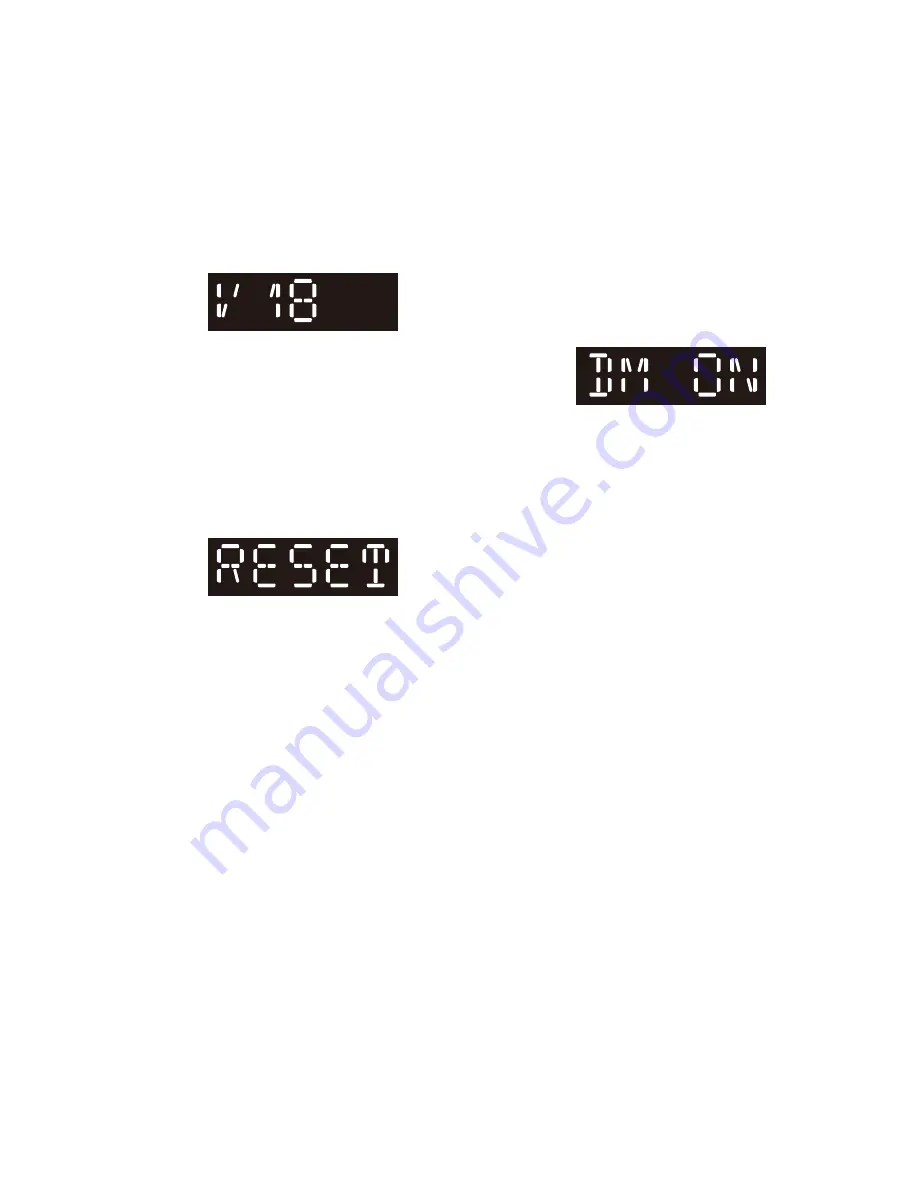
HT-XT100
17
SECTION 3
TEST MODE
VERSION DISPLAY
The check of the software version can be performed.
Procedure:
1. Press the [
@
/
1
] button to turn the power on.
2. Press three buttons of the [INPUT], [VOL+] and [VOL
−
] si-
multaneously for 2 seconds.
3. The software version is displayed on the screen display panel
for 2 seconds, then return to the normal mode.
(Displayed values in the following
fi
gure are example)
Screen display
FACTORY RESET
It can clear all settings and the Bluetooth pairing history to initial
conditions. Execute this mode when returning this unit to the cus-
tomer.
Procedure:
1. Press the [
@
/
1
] button to turn the power on.
2. Press three buttons of the [INPUT], [VOL
−
] and [
@
/
1
] simulta-
neously for 5 seconds.
3. The message “RESET” is displayed on the screen display pan-
el, then enters the standby status.
Screen display
DEMO MODE
The demo mode can be performed.
(This mode is used by shop front)
Note:
At the same time it is cannot perform the hotel mode (page 18).
Procedure:
1. Press the [
@
/
1
] button to turn the power on.
2. Press two buttons of the [INPUT] and [VOL
−
] simultaneously
for 5 seconds.
Or press the button on the remote commander as following
order (each buttons press within 5 seconds).
[BACK]
→
[ENTER]
→
[INPUT]
→
[
%
]
→
[INPUT]
→
[
%
]
3. The message “DM ON” is displayed on the screen display
panel, and enter the demo mode, then changed to the setting of
initial value for demo mode.
Screen display
Initial value for demo mode:
Function :
OPT
Volume :
25
Muting :
OFF
Sound
fi
eld
: CLEAR AUDIO+
Night mode
: OFF
Voice :
OFF
Subwoofer volume : 10
Tone (Bass/Treble) : ±0
Dual mono
: MAIN
Sound effect
: ON
Display mode
: Normal
Note 1:
When demo mode is “ON”, the operation of the [
@
/
1
] button on
the unit, and the operation of the [
@
/
1
], [MENU] and [INPUT]
buttons on the remote commander is invalid.
Note 2:
When the non-operation and no sound for
fi
ve minutes is fol-
lowed, setting will return to the initial value for demo mode.
Releasing method:
Perform the “FACTORY RESET”.
Note:
The demo mode does not release by unplug the AC cord.
















































