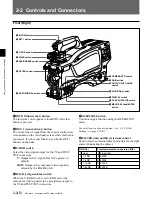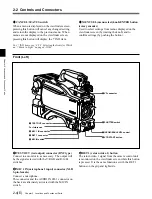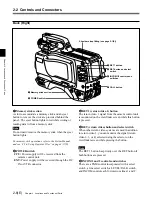Chapter 3 Preparations
3-2(E)
Chapter 3
Preparations
3-2 Connections and Power Supply
3-2-1 Connections
A VTR, camera control unit, remote control panel, or
an HDCD-50 HD signal distributor can be connected
to this camera.
Connecting a VTR
You can connect a VTR to the camera, as shown in the
figure below.
Connecting an HDCD-50
You can connect an HDCD-50 HD Signal Distributor
to the camera, as shown in the figure below.
HDC-950/930
HDCZ-25 (25 meter (82 ft))
HDCZ-10 (10 meter (33 ft))
26-pin Connection Cable
26-pin
Portable HD VTR
HDC-950/930
HDCZ-10/25
Connection Cable
HDCD-50
Microphone output
Video output
Power input
HDC-950/930
FC2-PD50/PD250
Optical Fiber Cable
HDCU-900/950
Camera Control
Unit
Microphone
output
Video output
Power input
HDC-950/930
CCA-5 Connection
Cable
RCP-700 series
Remote Control
Panel
Connecting a camera control unit or
remote control panel
You can connect an HDCU-900/950 HD Camera
Control Unit or RCP-700-series Remote Control Panel
to to the camera, as shown in the figure below.
Connecting a camera control unit
Connecting a remote control panel
Functions that can be remotely controlled
Of the camera’s functions executable by menu
operations, the following are also executable by
remote control from a remote control panel or master
setup unit.
• Auto-setup (level adjustment, auto black and white
balance adjustment)
• Clearing scene file or setup file data
• Clearing painting data
• Test signal output