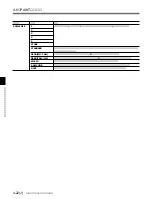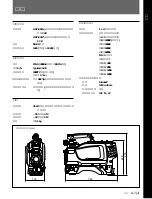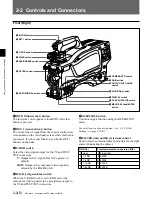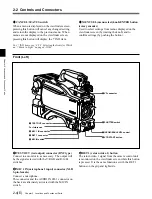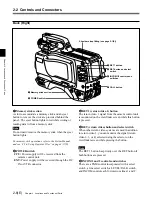1-1 Features
Chapter 1 Overview
1-2(E)
Chapter 1
Overview
Wide variety of viewfinder display options
Along with items such as operation messages, a zebra
pattern
1)
, a safety zone marker, and a center marker,
camera settings may also be displayed on the
viewfinder screen using text and symbols. Further,
there are other indicators arranged above and below
the viewfinder, such as a tally lamp, battery warning
indicator, and an indicator to tell that one or more
settings are other than standard. This makes it simple
to check the status of the camera.
Optical digital transmission
The camera uses electro-optical coding cable for 1.5-
gigabit digital optical transmission between the camera
and a camera control unit.
High-resolution 2-type multi-format
viewfinder
Along with developing the HDC-950/930, a 2-type
multi-format viewfinder HDVF-20A is provided.
Prevention of electrical shock
When the power connection is unsafe, the power
supply from the HDCU (Camera Control Unit) will be
shut off.
..........................................................................................................................................................................................................
1) Zebra pattern
A stripe pattern displayed on the viewfinder screen
which indicates the portions where the video level is
above about 70% or 100%. Used to check the video
level of the subject.
Wide variety of input and output
connectors
• Optical connector
• HD SDI output connector
• DC power supply input and output connectors
• Prompter signal output/external gen-lock (generator
lock) signal input/return signal input connector
(switchable)
• EXT I/O connector
• RCP connector
• VTR connector
• Lens connector
• Viewfinder connector
• Intercom connectors (2)
• Analog audio input connectors
• Earphone jack
• Tracker connector
• Test output connector
• Return control connector