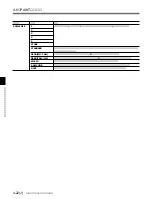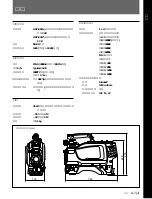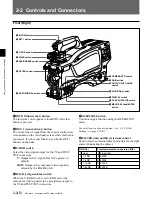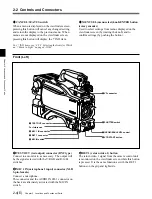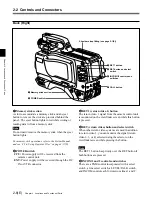Chapter 1 Overview
Chapter 1
Overview
1-1(E)
1-1 Features
Chapter 1 Overview
The HDC-950/930 is a high-definition portable color
video camera that can be connected to an HDCU-900/
950 Camera Control Unit or a VTR and used as a
camera for production.
High picture quality and high performance
The new
2
/
3
-type 1080 Phase II FIT-CCD (HDC-950)
or
2
/
3
-type 1080 IT-CCD (HDC-930) for 2,200,000
pixels and a unique CCD output signal processing
circuit and 12-bit A/D converter provide high picture
quality and high performance.
Newly designed integrated unit
Low power consumption and high efficiency of heat
radiation were aggressively pursued by integrating the
camera and camera adapter into a single unit,
improving the reliability.
In addition, five filter discs each for CC and ND are
provided as standards to match the operability of the
studio-use HDC-900.
Multiple formats
The HDC-930 covers 50I as well as 60I systems. The
HDC-950 also covers Progressive Scan (PsF) systems
in addition to 50I and 60I systems.
Memory stick
1)
operation
The camera is equipped with a memory stick drive,
which enables setup data storage and software
upgrading using memory sticks.
Selection of gamma table
Multiple gamma tables are provided, enabling you to
use multiple formats and perform flexible image
creation.
Wide variety of detail control functions
Skin tone detail function
Allows control (emphasis or suppression) of the detail
level for just a certain hue or chroma area in the image,
by creating a detail gate signal from hue color
components centered on skin tones.
Detail boost frequency control
The boost frequency can be adjusted from 20 MHz to
30 MHz. This allows the detail thickness to be set
appropriately for the subject, thus enabling more subtle
image expression.
H/V ratio control
The ratio between horizontal and vertical detail can be
adjusted.
White/black limiter
The white side and black side detail can be limited
independently.
Easy menu-based setting
Selections and settings for shutter speed, ECS
2)
, Super
EVS Mode
3)
, viewfinder display items, video gain,
safety zone marker
4)
or center marker
5)
, screen size
marker, etc. may be made quickly and easily using
setup menus displayed on the viewfinder screen or an
external monitor.
..........................................................................................................................................................................................................
1) “Memory Stick” and
are trademarks
of Sony Corporation.
2) ECS (Extended clear Scan)
See “4-2 Setting the Electronic Shutter.”
3) Super EVS mode
See “4-2 Setting the Electronic Shutter.”
4) Safety zone marker: A box-shaped marker displayed on
the viewfinder screen which indicates 80%, 90%, 92.5%,
or 95% of the total screen area.
5) Center marker: A cross-shaped marker which indicates
the center of the viewfinder screen.