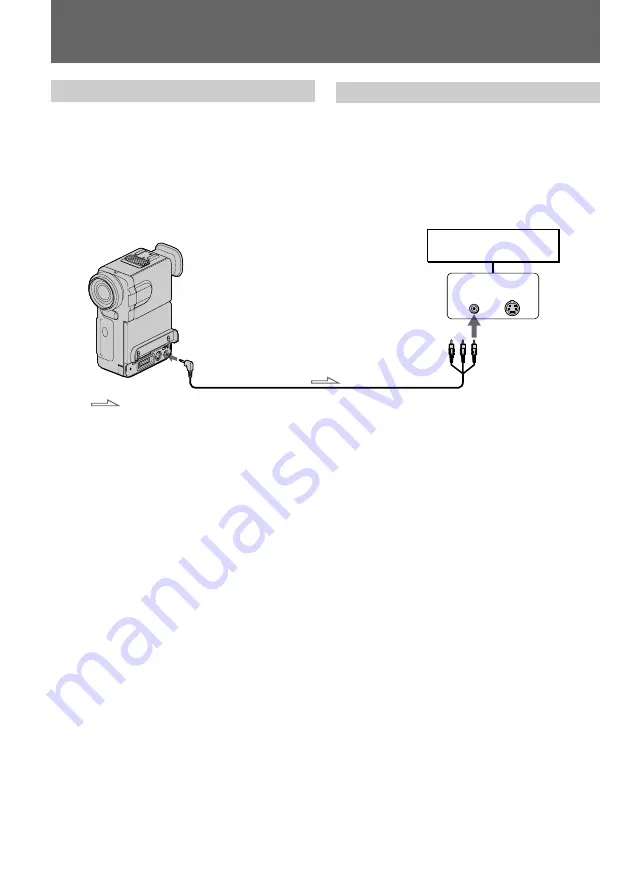
42
LINE IN
VIDEO
S VIDEO
AUDIO VIDEO OUT/
2
:
Photo recording
Printing the still picture
You can print a still picture by using the video
printer (not supplied). Connect the video printer
using the supplied A/V connecting cable.
Connect it to the AUDIO VIDEO OUT/
2
jack
and connect the yellow plug of the cable to the
video input of the video printer. Refer to the
instruction manual of the video printer as well.
If the video printer is equipped with S video
input
Use the S video connecting cable (not supplied).
Connect it to the S VIDEO OUT jack and the S
video input of the video printer.
Grabación fotográfica
Impresión de la imagen fija
Es posible imprimir imágenes fijas mediante la
impresora de video (no suministrada). Conéctela
con el cable de conexión de A/V suministrado.
Conéctelo a la toma AUDIO VIDEO OUT/
2
y
conecte el enchufe amarillo del cable a la entrada
de video de la impresora. Consulte también el
manual de instrucciones de ésta.
Si la impresora de video está equipada con
entrada de video S
Emplee el cable de conexión de video S (no
suministrado). Conéctelo a la toma S VIDEO
OUT y a la entrada de video S de la impresora.
Signal flow/Flujo de señales
Video printer/
Impresora de video






























