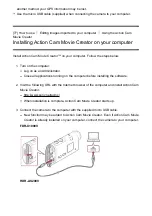[86] How to use
Others
Using the camera abroad
On TV color systems
To view images shot by the camera on a TV, you need a TV (or monitor) with an HDMI jack
and a micro HDMI cable (sold separately).
Before shooting, be sure to set [V.SYS] to the TV system of the country and region where
you will view recordings.
[87] How to use
Others
Using the camera abroad
Countries and regions where you can view images when
[V.SYS] is set to [NTSC]
Barbados, Bermuda, Bolivia, Canada, Chile, Columbia, Costa Rica, Cuba, Dominica,
Ecuador, El Salvador, Guam, Guatemala, Guyana, Haiti, Honduras, Japan, Mexico,
Micronesia, Myanmar, Nicaragua, Panama, Peru, Philippines, Puerto Rico, Republic of
Korea, Saint Lucia, Samoa, Suriname, Taiwan, Trinidad and Tobago, United States of
America, Venezuela etc.
[88] How to use
Others
Using the camera abroad
Countries and regions where you can view images when
[V.SYS] is set to [PAL]
Australia, Austria, Argentina, Belgium, Bulgaria, Brazil, China, Croatia, Czech Republic,
Denmark, Finland, France, French Guiana, Germany, Greece, Hong Kong, Hungary,
Indonesia, Iran, Iraq, Italy, Kuwait, Malaysia, Monaco, Netherlands, New Zealand, Norway,
Paraguay, Poland, Portugal, Romania, Russia, Singapore, Slovakia, Spain, Sweden,
Switzerland, Thailand, Turkey, Ukraine, United Kingdom, Uruguay, Vietnam etc.
[89] How to use
Others
Using the camera abroad
The list of time differences for world capitals