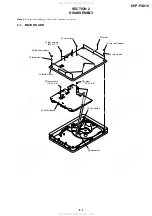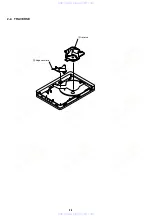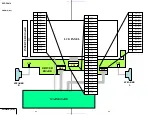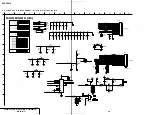1-21
Angle Mark
Angle Mark
When playing a DVD disc recorded with camera angles,
the angle marks (On) or (Off) are set to appear on the
LCD screen when angle changes are possible.
The default setting is On.
Screen Saver
Screen Saver
When the set to (On), the screen will enter Screensaver
Mode after it has been stopped for 15 minutes.
The default setting is On.
Default
Audio Settings
Audio Settings
To adjust for loud noises recorded on a DVD, reduce the
volume to a moderate level.
This only has effect when playing DVD with a DRC function.
DRC
(Dynamic Range Control)
Language Settings
Language Settings
OSD Language
OSD Language
Selects the language displayed on the screen.
The default setting is English.
Disc Menu/Subtitle/Audio
Disc Menu/Subtitle/Audio
Audio
Dolby Digital
Audio
Dolby Digital
Language
OSD Language
Disc Menu
Subtitle
Audio
Language
OSD Language
Disc Menu
Subtitle
Audio
ENG
ENG
ENG
ENG
ENG
ENG
ENG
ENG
Selects Audio Language, Subtitles, or Disc Menu recorded
on a DVD disc.
All default settings are in English.
PBC
DivX
VCD
DivX
Each function returns to its original factory setting.
Select “Reset” and press [ENTER]. When Reset function
is engaged, the SET UP menu closes.
44
Set Up Menu (continued)
The Playback Control function offers scenes and
information which can be selected interactively via a
menu.
PBC resetting between “On” and “Off” works after lid is
opened.
The default setting for the PBC is On.
Sony provides you the DivX registration code that allows
you to rent and purchase videos using the DivX service.
Please refer to page 40-42 for details.
Parental Settings
Parental Settings
1. Select “Password” from Parental, if “Change” is chosen
2. To change your password, enter your current 6-digit
password in the “Old Password” box, and your new
password in the “New Password” box. Enter your new
password once again in the “Verify Password” box, then
press [ENTER] to confirm.
Note
:
Note
:
When the Password option is first accessed, please enter
a new password.
If you forget your security code
If you forget your security code
If you forget your password, follow the steps below to
erase it.
1. Follow step one of the procedure for entering a
password explained on the left.
2. Enter “136900” in the box marked “Old Password”.
3. Follow the explanation for the new password in Step
Two, and enter a new password.
Parental
Parental
Some DVD videos can limit viewing based on set levels
(i.e. the age of viewers).
When the parental control function is enabled, a password
is required to play discs under the set level.
1.
S
elect “Parental” on the Parental Control page and
press [ENTER].
2. To modify the Parental Control level, the selected
password must be entered.
If a password is not set, Parental Controls cannot be set,
therefore first set the password.
Enter the password and press [ENTER]. If the password
is mistaken, press [CLEAR] before pressing [ENTER].
Parental
Password
Parental
Parental
Password
Parental
45
Set Up Menu (continued)
Initial
Settings
A password can be entered or changed.
The password default setting is “136900”.
www. xiaoyu163. com
QQ 376315150
9
9
2
8
9
4
2
9
8
TEL 13942296513
9
9
2
8
9
4
2
9
8
0
5
1
5
1
3
6
7
3
Q
Q
TEL 13942296513 QQ 376315150 892498299
TEL 13942296513 QQ 376315150 892498299