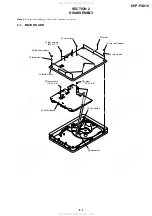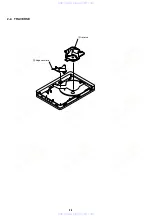1-15
Playing Audio CD and MP3 Discs
This device can also play MP3 (MPEG 1 Audio Layer
Ⅲ
) or
JPEG files recorded on data CD (CD-ROM/CD-R/CD-RW)
and DVD (DVD+RW/DVD+R/DVD-RW/DVD-R).However,
this device can only play data discs recorded with a IS09660
Joliet base. For more detailed information on the recording
process, please refer to the manual of the disc drive or
software with which the disc was copied.
Audio CD
Audio CD
When an audio CD is put in the player, the Track Number
and Elapsed Time will appear on the LCD screen. Press the
[PREV ] or [NEXT ] button while a disc is playing
to return to the start of the current track or move on to the
beginning of the next one. To return to the previous track,
press [PREV ] twice.
1
.
Press [ / ] to select a folder, and press [ENTER] to
display the folder’s contents.
Notes
:
Notes
:
To return to the previous folder, use [ / ] to highlight
and then press [EN TE R] .
2
.
Press [ / ] to select a file, then press [PLAY] or
[ENTER] to confirm. The MP3 will now begin to play.
Note
:
Note
:
Press [PREV ] / [NEXT ] button to move to the
previous or next page of the file list .
The current folder’s name will appear here.
The folder’s pass display will appear as “ \
..
\ ”.
If you press DISPLAY during CD playback, the following
will appear on the LCD screen in order:
O
[
]
Track Elapsed,
Track Remain, Disc Elapsed, Disc Remain,
ff.
Track
32
Playing Audio CD and MP3 Discs (continued)
Audio CD and MP3 Disc Features
Audio CD and MP3 Disc Features
Pause
When a disc is playing, press [PAUSE].
To move to the previous or next track during playback,
press the [PREV/NEXT] ( / ) button.
Search
1
.
When is a disc is playing, press [SCAN/SLOW]
(
/
)
to enter search mode.
2
.
Press [SCAN/SLOW] ( / ) repeatedly to change the
Forward/Reverse speed.
3
.
To exit search mode, press [PLAY].
When a CD disc is playing, press [STOP].
“
Resume
”
will
appear on the screen. To resume playing from the point
where the disc was stopped, press [PLAY].
If [STOP] is pressed when an MP3 is playing, “ ” change
to “ ” on the LCD screen.
For MP3s, when [PLAY] or [ENTER] is pressed, the chosen
file will begin playing.
To play a paused disc, press [PLAY] or [PAUSE].
A-B Repeat
1
.
When a disc is playing, press [A-B] button to mark the
starting point of the segment you wish to have repeated.
The repeat icon
“
A”
will appear on the LCD screen.
2
.
Press [A-B] once more to select the end point. When
the repeat icon “ AB” appears on the screen, the
segment will be repeated.
3
.
To exit from the A-B Repeat Mode and return to the
normal Play Mode, press [A-B] button again. The
Repeat Icon will disappear from the LCD screen.
The following types of MP3 files can be played on this
device.
The following types of MP3 files can be played on this
device.
Sampling Frequency: within 11-48 kHz (MP3)
Bit Rate: within 32-320 kbps (MP3)
MP3 format files ending in “.mp3” extension
Recorded discs conforming to Joliet ISO9660
Playable Data CD and Data DVD
Playable Data CD and Data DVD
33
er
ati
o
Adv
anced
op
ns
www. xiaoyu163. com
QQ 376315150
9
9
2
8
9
4
2
9
8
TEL 13942296513
9
9
2
8
9
4
2
9
8
0
5
1
5
1
3
6
7
3
Q
Q
TEL 13942296513 QQ 376315150 892498299
TEL 13942296513 QQ 376315150 892498299