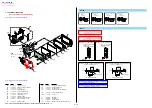HDR-CX190/CX190E/CX200/CX200E/CX210/CX210E/PJ200/PJ200E/PJ210_L2
3-1E
3. ASSEMBLY
Assembly-1:
Installation Cautions of the Speaker Unit.
Ribs
Speker Harness
(Red, Black)
Route the Speaker harness.
Assembly-2:
How to distinguish the side of Optical Filter
Block facing to Lens Device.
• IR cut coating surface
The red coating is reflected.
• The other surface
The red coating is
not reflected.
• Side view
The red belt
is seen.
Lens Device side
Lens Device side
Hold it with tweezers or the like.
Optical Filter Block
[IR Cut Coated Side]
[The Other Side]
The one side of the Optical Filter Block has treatedwith IR cut coating.
Mount the Optical Filter Block facing the IR cut coated side to the lens
device.Distinguish the IR cut coated side from the other byapplying the
fluorescent light to the Optical Filter Block in the dark place(cut off the
outside light).
FP-1482 Flexible Board
Hinge Assy
Hinge Cover (M)
FP-1482 Flexible Board
2
Insert the FP-1482 Flexible Board to the Hinge Assy
as shown in figure.
Assembly-4:
The Method of attachment of FP-1481
Flexible Board.
Adhesive tape
Adhesive tape
FP-1481 Flexible Board
Mountain fold
Mountain fold
Mountain fold
FP-1481 Flexible Board
Adhesive tape
Adhesive tape
Valley fold
Valley fold
Valley fold
1
Fold dotted line parts of the FP-1481 flexible board
as shown in figure.
2
Insert the FP-1481 Flexible Board to the Hinge Assy
as shown in figure.
Assembly-3:
The Method of attachment of FP-1482
Flexible Board.
1
Fold dotted line parts of the FP-1482 flexible board
as shown in figure.
FP-1482 Flexible Board
FP-1482 Flexible Board
FP-1482 Flexible Board
Mountain fold
Mountain
fold
Mountain fold
Valley fold
Valley fold
Valley fold
Valley fold
Valley fold
Adhesive tape
Adhesive tape
Adhesive tape
Adhesive tape
Adhesive tape
Adhesive tape