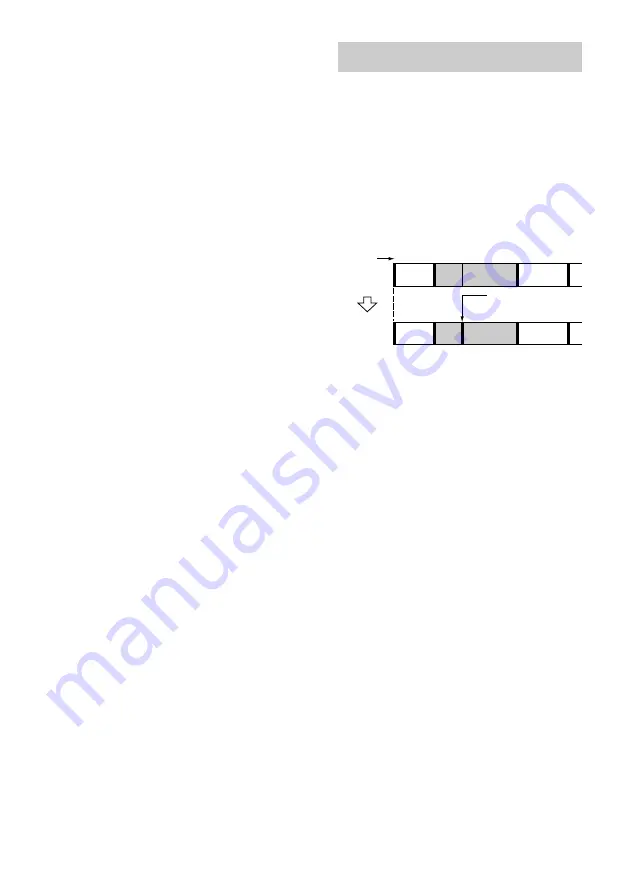
34
GB
Dividing recorded tracks
— Divide Function
You can use this function to add track numbers
to previously recorded materials. For example,
you can add multiple track numbers to material
recorded as a single track. The total number of
tracks in the album increases by one and all the
tracks following the divided one are
renumbered.
Example: Dividing track 2 into two tracks
1
2
3
1
2
3
4
A
A
B
C
D
C
B
D
1
Press FUNCTION repeatedly until “HD”
appears in the display.
2
Press MENU/NO on the remote after
selecting the album you want to edit.
“Edit Menu” appears in the display.
3
Press MENU + or – on the remote
repeatedly until “Divide?” flashes in the
display, then press ENTER/YES on the
remote.
4
Press MENU + or – on the remote
repeatedly until the track number you
want to divide flashes.
5
While monitoring the sound, press
ENTER/YES on the remote at the
dividing point.
“– Rehearsal –” appears and the portion to
be divided is played repeatedly.
Moving recorded albums
All tracks in an album can be simultaneously
moved to a blank album.
1
Press FUNCTION repeatedly until “HD”
appears in the display.
2
Press MENU/NO on the remote after
selecting the album you want to edit.
“Edit Menu” appears in the display.
3
Press MENU + or – on the remote
repeatedly until “Move?” flashes in the
display, then press ENTER/YES on the
remote.
4
Press MENU + or – on the remote
repeatedly until “Album” flashes, then
press ENTER/YES on the remote.
“Other Album” appears in the display.
5
Press ENTER/YES on the remote again.
6
Press MENU + or – on the remote
repeatedly until the new album position
flashes, then press ENTER/YES on the
remote.
The album after being moved becomes the
current album.
Notes
• You can move an album from the Library area to
the Flexible area, but you cannot move an album
from the Flexible area to the Library area.
• You can move an album between the Flexible areas
or between the Playlists.
• It is not possible to move an album (or playlist)
when there is no blank album (or playlist).
• Moving an album does not affect the order of its
tracks.
Moving recorded tracks or albums
(continued)
Track
number
After
DIVIDE
Divide track 2 into
track B and C
Original
tracks
Summary of Contents for CMT-L7HD - Micro Hi Fi Component System
Page 67: ...67GB Additional Information ...
















































