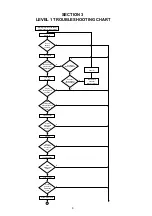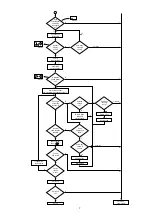SECTION 6
SPARE PARTS AND ACCESSORIES LIST
Ref. No.
Part number
Description
1
1-501-782-11
Antenna
2
3-929-538-01
Tube, Antenna Guide
3
3-929-542-01
Ring, Antenna
4
3-929-551-01
Screw, Antenna
5
3-929-540-01
Sleeve
6
X-3372-058-1
Housing (Upper) Assy
7
3-929-539-01
Pad, Key
8
3-932-747-01
Holder SIM
9
X-3372-069-1
Arm Assy, Microphone
10
A-3642-683-A
Case (Lower) Assy
11
3-935-533-03
Jog Shield
12
A-3622-007-A
Jog Mounted PCB
13
1-528-618-11
Rechargeable Lithium Ion Battery Pack
14
X-3372-124-1
Battery Cover Assy
15
3-929-534-01
Bottom Connector Cover
16
3-013-808-01
Spacer, Antenna
17
3-013-809-01
Adhesive Sheet, Antenna
18
3-012-064-01
Insulator Antenna
ACCESSORIES
1-473-004-12
AC Adaptor QN-011AC
1-528-665-11
Desk Top Charger QN-020BC
JIGS & TOOLS
3-935-127-01
Antenna Driver Jig
9-948-320-40
Software Update Jig
SCREWS
3-929-548-01
1.7 x 6 PTT (for Jog Assy)
3-007-531-01
1.7 x 6 Large Head (for Jog Assy)
3-939-146-01
1.7 x 6 + P (for Arm Assy)
3-929-541-01
1.7 x 9 Torques (for Lower Shield & Lower Case Assy)
9-948-412-10
Customer Relations & Service Europe
European Technical Support
English
Printed in Belgium
© 1997.02
Published by ETS
12