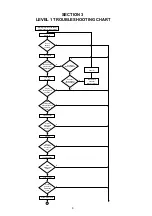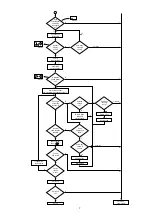SECTION 1
OPERATING INSTRUCTIONS
End Key.
Press to end calls.
Call Key.
Press after dialling a
number to make a call
Clear Key
Press short to erase last
digit or letter. Press long to
erase total number or
name. If in menu, press to
go one level back.
Press to enter menu
structure.
Antenna
Extend fully for best operation.
MENU
Display
Battery charge level.
Mail box message(s)
Roaming
No service
Character input
Icons which appear in standby
mode
Barring incoming calls
Barring outgoing calls
Barring incoming and
outgoing calls
Call divert
You have missed incoming
calls
Carry mode
Silent mode
In car mode
ringer off (volume set to 0)
R
ABC
•
Flip down microphone
– activates incoming call (flip-down)
– stops active call (flip-up)
– activates outgoing call (flip-down)
•
jog dial : jog and enter (push)
– dial for menu control
•
rec/play : to record/playback up to 20 seconds
FLIP-DOWN MICROPHONE
MENU BUTTON
C
ANTENNA
ON/OFF SLIDER SWITCH
INCOMING CALL
WARNING LED
EARPIECE
JOG DIAL
REC/PLAY BUTTON
SIMCARD HOLDER
SIMCARD HOLDER
RELEASE BUTTON
CAR EXTENSION
CONNECTOR
DISPLAY
3