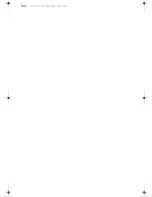Using Short Messaging Services
▼
51
Reading New Text Messages
You may be able to read text messages received by your phone. Check with
your service provider to see if this service is available. Urgent messages are
listed above non-urgent ones, with the most recent entries first. After you
view a new text message, it is saved as an old text message. You can protect
or erase messages using the Old Text Messages menu.
1
Turn to select New Text from the Message menu, then push .
The first message is displayed. An asterisk (*) indicates an urgent
message. If there are no new messages, this is indicated on the display.
Push to return to the Message menu.
2
Turn to scroll through the message.
If you do not scroll, the display automatically scrolls down.
3
While viewing a message, push to go to the next text message.
The Options menu appears. To return to the standby display, press END.
4
Turn to select Next Msg, then push .
The next message is displayed. If there are no more messages, the
Message menu reappears.
Reading Old Text Messages
The most recent messages are listed first.
1
Turn to select Old Text from the Message menu, then push .
A list of old messages is displayed. A dot () indicates the beginning of
each message. A lock icon ( ) indicates that the message is locked (see
page 5.5). If a number is too long to fit, an ellipsis (...) is used.
2
Turn to scroll through the list of old messages.
3
To read the selected message, push .
The selected message is displayed.
4
Turn to scroll through the message.
If you do not scroll, the display automatically scrolls down to the end of
the message.
5
When you have read the message, press CLR to return to the list of old
messages.
To read the next message, push to go to the Options menu, then select
Next Msg . To read the previous message, push to go to the Options
menu, then select Prev Msg .
NOTE
When you have finished viewing a new text message, it is stored as an old text message.
capri.book Page 51 Tuesday, February 9, 1999 5:20 PM
Summary of Contents for CM-ZS300
Page 2: ...2 ...
Page 16: ...18 Getting Started ...
Page 34: ...36 Calling a Saved Number ...
Page 52: ...54 Using Short Messaging Services ...
Page 63: ...Battery Legal Statement ...
Page 64: ...66 Additional Information back cover 800 Numbers Web Address ...
Page 65: ... 67 ...