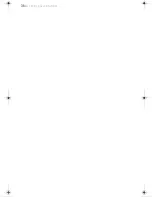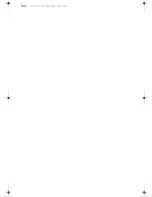49
Using Short Messaging Services
This section contains information on the Short Messaging Service (SMS). This
feature may allow you to receive voice or text messages. Contact your service
provider to see if this service is available in your area.
Receiving Messages
To receive messages, the phone must be turned on. The phone supports three
types of messages:
MESSAGE
indicates a text message;
PAGE
typically contains
only digits;
VOICE MAIL
is a voice mail notification, and indicates the number
of new voice mail messages stored in your voice mailbox.
Checking Message Storage Capacity .
When you
receive a
message
The message icon ( ) appears on the display and the call alert indicator
flashes, accompanied by audible alerts. The first line indicates
message type and priority. If the message is urgent, the message type
is surrounded by asterisks (*) and followed by an exclamation mark
(!). If you press any key, this display disappears. The message icon ( )
remains displayed as long as there are unread messages.
TIPS
• If you receive duplicate messages, the phone deletes the older one and stores the new one
with the indication DUPLICATE .
• If the ringer volume is set to vibration , the phone emits a vibration instead of an audible
ring when you receive a message.
Voice mail
messages
Voice mail messages are stored remotely by your service provider.
Your phone will simply notify you if you have any voice mail
messages. Check with your service provider to find out the maximum
number and length of voice mail messages that can be stored.
Text
messages and
pages
A text message must contain at least one character, and can be up to
200 characters long. The number of messages that can be stored
depends on the size of the messages. You can store approximately 12
large messages or 45 small messages.
NOTE
When you receive a new message and your phone does not have enough
memory to store it, the phone erases old messages that are not locked
If the memory
becomes full
The phone issues a warning when the memory is almost full. At this
point, you should erase expendable messages (see page 5.6). If the
memory becomes completely full or your phone does not have
enough memory to receive an incoming message, new messages are
rejected.
capri.book Page 49 Tuesday, February 9, 1999 5:20 PM
Summary of Contents for CM-ZS300
Page 2: ...2 ...
Page 16: ...18 Getting Started ...
Page 34: ...36 Calling a Saved Number ...
Page 52: ...54 Using Short Messaging Services ...
Page 63: ...Battery Legal Statement ...
Page 64: ...66 Additional Information back cover 800 Numbers Web Address ...
Page 65: ... 67 ...