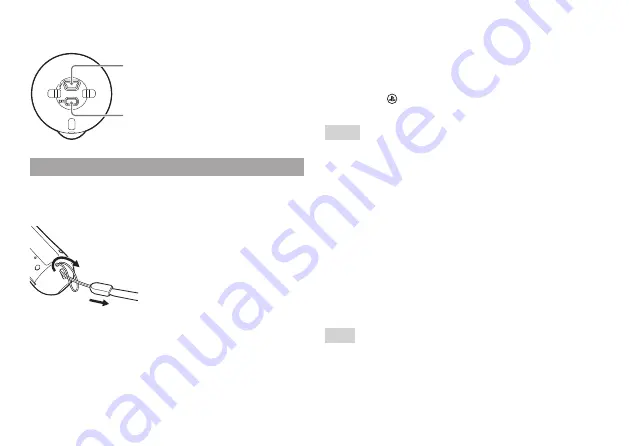
4
Bottom view
USB connector
Extension connector
Getting started
Attaching the supplied strap
Follow the diagram to attach the strap.
Pairing your controller
Before using your controller, you must first pair it with
your PS4™ system. You only need to do this the first
time you use the motion controller.
1
Turn on your PlayStation
®
4 system.
2
Connect your controller to the PS4™ system with a
USB cable.
Use the USB cable supplied with the controller.
3
Press the (PS) button on your controller.
The controller is paired with the PS4™ system.
Hints
ˎ
Follow the same steps to pair the controller with a PlayStation®3
system.
ˎ
When using the controller with a PS3™ system, use system
software version 3.70 or later.
ˎ
You can use up to four controllers at one time. To use two or
more controllers, pair each controller separately.
ˎ
When a paired controller is used with another system, the
pairing with the original system will be cleared. Pair the
controller with the system again if it has been used with another
system.
Connecting/setting up a camera
Connect and set up the PlayStation®Camera (sold
separately). For details, refer to the instruction manual
for the camera.
Hint
When using the controller with a PS3™ system, connect and set
up the PlayStation®Eye camera (sold separately). For details, refer
to the instruction manual for the PlayStation®Eye camera.




























