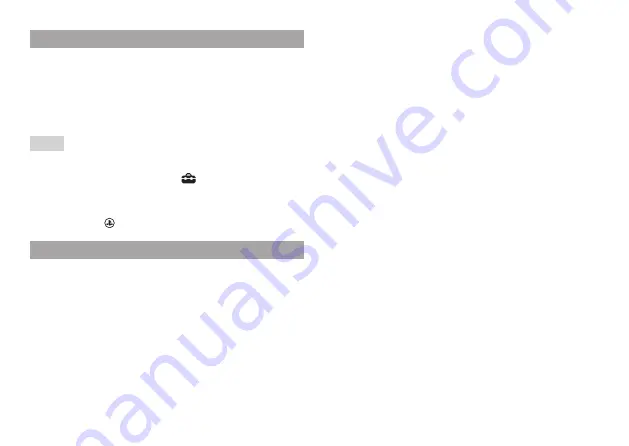
6
Charging your controller
Charge your controller by connecting it to a PS4™
system or a PS3™ system that is turned on, using the
USB cable supplied with the controller. The status
indicator of the motion controller blinks slowly, and
charging begins. The status indicator stops blinking
when charging is complete.
Hints
ˎ
You can also charge your controller while the PS4™ system is in
rest mode. From the PS4™ system’s function area, you must
select an option other than [Off] in
(Settings) > [Power Save
Settings] > [Set Features Available in Rest Mode] > [Supply Power
to USB Ports].
ˎ
You can check the battery charge level on the screen by pressing
and holding the (PS) button.
Battery
Caution – using the built-in battery:
ˋ
This product contains a lithium-ion rechargeable battery.
ˋ
Before using this product, read all instructions for handling
and charging the battery and follow them carefully.
ˋ
Take extra care when handling the battery. Misuse can cause
fire and burns.
ˋ
Never attempt to open, crush, heat or set fire to the battery.
ˋ
Do not leave the battery charging for a prolonged period of
time when the product is not in use.
ˋ
Always dispose of used batteries in accordance with local
laws or requirements.
ˋ
Do not handle the damaged or leaking battery.
ˋ
If the internal battery fluid leaks, stop using the product
immediately and contact technical support for assistance. If
the fluid gets on to your clothes, skin or into your eyes,
immediately rinse the affected area with clean water and
consult your doctor. The battery fluid can cause blindness.
Battery life and duration
ˎ
The battery has a limited lifespan. Battery charge duration
gradually decreases with repeated usage and age. Battery life
also varies depending on the storage method, usage state,
environment and other factors.
ˎ
Charge in an environment where the temperature range is
between 10 °C - 30 °C. Charging may not be as effective when
performed in other environments.
ˎ
Battery duration may vary depending on the usage condition
and environmental factors.
ˎ
If you do not plan to use the motion controller for an extended
period of time, it is recommended that you fully charge it at
least once a year to help maintain battery functionality.




























