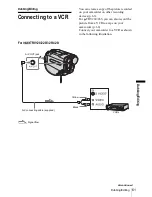C
u
st
om
iz
in
g
Yo
ur
Ca
mcord
e
r
Customizing Your Camcorder
55
• When you set [ORC TO SET], a non-recorded section of about 0.1 second appears on the
tape. However, note that this non-recorded section disappears from the tape when you
continue recording from this section.
• To check if you have already set this setting, select [ORC TO SET] in the menu settings.
[ORC ON] is displayed if it is already set.
REMAIN
FRAME REC
For TRV260/265:
You can record pictures with a stop-motion animated effect by alternately frame
recording and then moving the subject a little.
For TRV265:
Operate your camcorder using the Remote Commander to prevent camera shake.
b
Notes
• When you use frame recording continuously, the remaining tape time will not be indicated
correctly.
• The last scene will be longer than other scenes.
G
AUTO
Select to display the remaining tape bar:
• For about 8 seconds after you turn on your camcorder with the
cassette inserted, and your camcorder calculates the remaining
amount of tape.
• For about 8 seconds after
(play) is pressed.
• For about 8 seconds after DSPL/BATT INFO is pressed to display
the screen indicators.
• For the period of tape rewinding, forwarding or picture search.
ON
Select to always display the remaining tape indicator.
G
OFF
Select to record in the standard recording mode.
ON
Select to record pictures using the frame recording function.
1
Turn the SEL/PUSH EXEC dial to select [ON], then
press the dial.
2
Press MENU to hide the menu settings.
lights up.
3
Press REC START/STOP.
A picture (approximately 6 frames) is recorded, and your
camcorder enters the standby mode.
4
Move the subject and repeat step 3.
,
continued
Summary of Contents for CCD-TRV128
Page 177: ...Printed in Japan ...