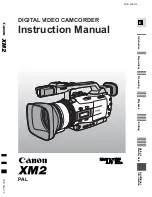231
Troubleshooting
*
1)
*
2)
*
3)
*
4)
*
5)
Types of trouble and how to correct trouble
Symptom
Cause and/or Corrective Action
• The USB driver is not installed correctly.
c
Uninstall the unrecognized driver, and then reinstall the
driver (p. 194).
• Your computer’s operating system is Windows 98 or
earlier.
• USB STREAM is set to OFF in the menu settings.
c
Set it to ON.
• USB Streaming does not work when:
– you record MPEG movie on a “Memory Stick.”*
3)
– you record a photo on a “Memory Stick.”*
3)
• The USB cable was connected before installation of the
USB driver was completed.
c
Uninstall the incorrect USB driver and reinstall the USB
driver (p. 194).
• Moisture has started to condense in your camcorder
(p. 247).
USB Streaming does not work.*
5)
Image data cannot be transferred by
the USB connection.*
5)
The cassette cannot be removed even
if the cassette lid is open.