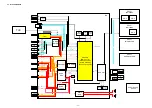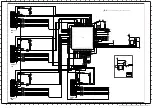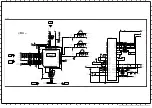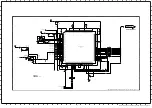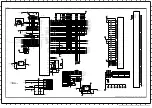- 10 -
To bring up the self diagnostic screen display
i+
5
+
(ON SCREEN (DIGIT 5) () (TV)
DISPLAY)
In standby mode, press the following buttons on the remote commander sequentially in rapid sucession as shown below:
Note that this differs from entering the service mode (Volume + )
(TV STANDBY)
(ON SCREEN
DISPLAY)
(DIGIT 5)
(VOLUME -)
I/
TV
The following menu appears as shown below:
Self Diagnostic Screen Display
To exit the “Self Diagnostic Screen Display” please turn the TV set off and then on again.
Working Time (BoTTom lefT corner)
xxxxx-yyyyy-zzzzzz(e.g. 00215-02325-00190)
1. xxxxx = Total operation time
Working time Stby+ Power on
2. yyyyy = Boot count
Power on / off / Stby operations
3. zzzzz = Working Hours (Panel)
Panel working time (backlight is on)