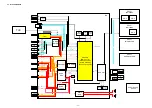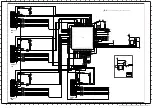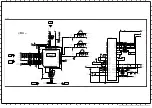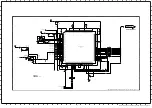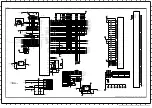- 9 -
EXL SELF DIAGNOSTIC SOFTWARE
The identification of errors within the EX2L chassis is triggered in one of two ways :- 1: Busy or 2: Device failure to respond to IIC. In the
event of one of these situations arising the software will first try to release the bus if busy (Failure to do so will report with a continuous flash-
ing LED) and then communicate with each device in turn to establish if a device is faulty. If a device is found to be faulty the relevant device
number will be displayed through the LED (Series of flashes which must be counted).
LED Error Codes and Countermeasures
e
r
u
s
a
e
m
r
e
t
n
u
o
C
r
o
r
r
E
s
e
m
i
t
g
n
i
k
n
il
B
2
DC_DET
Replace either/both
z
Power board
(G6NS (40"), Power Unit (G7NS)
(46"/52")
z
BA board
5
DC_ALERT
Replace BA board.
6
BACKLIGHT
Replace either/all
z
D1N(40"/46"), D2N(40"/46"),
D3N(52"), D4N(52")
z
BA board
z
Panel
z
Power Board
(G6NS (40"), Power Unit (G7NS)
(46"/52"))
7
INTERNAL TEMP
Replace
z
BA board
A
8
UDIO
Replace either/all
z
Power board
(G6NS (40"), Power Unit (G7NS)
(46"/52")
z
BA board
z
Speaker
10
DIGITAL FE/DE
Replace
z
BA board.
h
t
o
b
/
r
e
h
t
i
e
e
c
a
l
p
e
R
HFR
2
1
z
Panel
z
BA Board
13
BALANCER
Replace either/all
z
BA board.
z
Power board
G6NS (40"), Power Unit (G7NS)
(46"/52")
z
D1N(40"/46"), D2N(40"/46"),
D3N(52"), D4N(52")
e
c
a
l
p
e
R
N
O
C
-
T
4
1
z
Panel.
z
BA Board