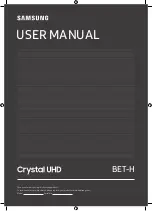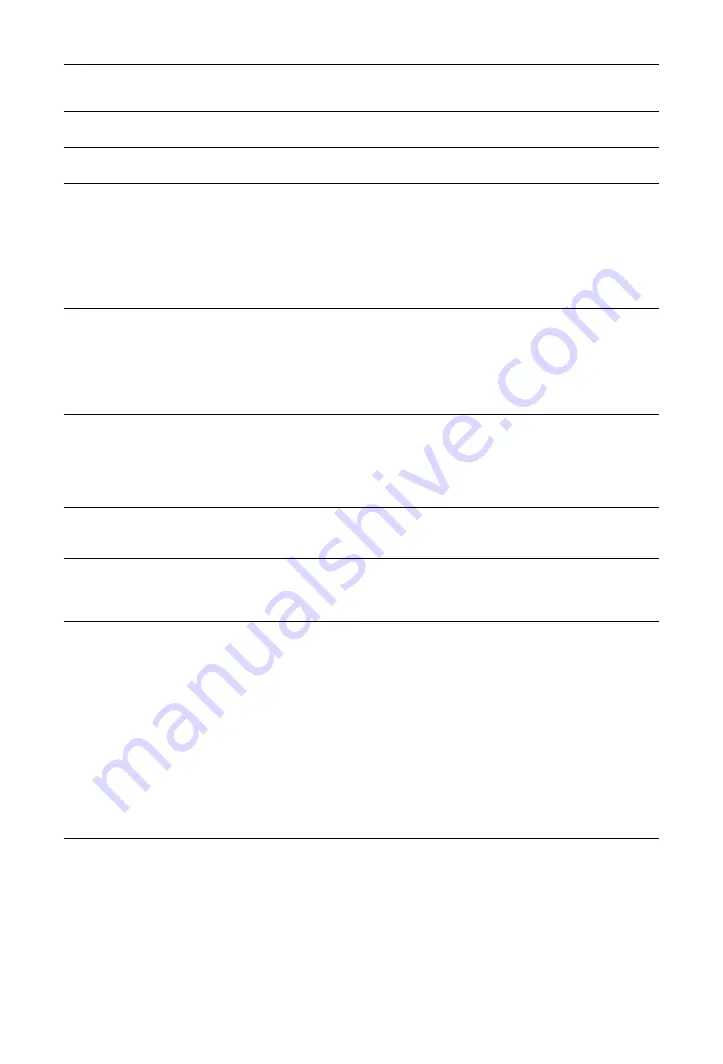
30
GB
Auto Volume
Keeps a constant volume level even when volume level gaps occur (e.g.,
adverts tend to be louder than programmes).
Balance
Emphasises left or right speaker balance.
Volume Offset
Sets an independent volume level to each equipment connected to the TV.
Dual Sound
Selects the sound from the speaker for a stereo or bilingual broadcast.
“Stereo”, “Mono”:
For a stereo broadcast.
“A”/“B”/“Mono”:
For a bilingual broadcast, select “A” for sound channel 1,
“B” for sound channel 2, or “Mono” for a mono channel, if available.
z
• If you select other equipment connected to the TV, set “Dual Sound” to “Stereo”, “A”
or “B”.
Speakers
Turns on/off the TV’s internal speakers.
“TV Speakers”:
The TV speakers are turned on in order to listen to the TV’s
sound through the TV speakers.
“Audio System”:
The TV speakers are turned off in order to listen to the
TV’s sound only through your external audio equipment connected to the
audio output sockets.
Audio Out
“Variable”:
When using an external audio system, volume output from
audio out can be controlled using the TV’s remote.
“Fixed”:
The audio output of the TV is fixed. Use your audio receiver’s
volume control to adjust the volume (and other audio settings) through your
audio system.
Headphone
Speaker Link
Switches the TV’s internal speakers on/off when you connect headphones
to the TV.
Headphone
Volume
Adjusts the volume of the headphones.
~
• This option is not available, when “Headphone/Audio Out” is set to “Audio Out”.
Advanced
Settings
“Dynamic Range”:
Compensates for differences in the audio level between
different channels (only for Dolby Digital audio).
~
• The effect may not function or may vary depending on the programme regardless
of the “Dynamic Range” setting.
“Digital Audio Out”:
Sets the audio signal that is output from the DIGITAL
AUDIO OUT (OPTICAL) jack of the TV. Set to “Auto”, when connecting
equipment compatible with Dolby Digital. Set to “PCM”, when connecting
equipment not compatible with Dolby Digital.
“Downmix Mode”:
Set the downmix method of multi-channel to two-
channel sound.
• “Surround”: Select to get best surround performance.
• “Stereo”: Select to get a stereo output.
Summary of Contents for BRAVIA KDL-32R420A
Page 46: ......
Page 47: ......
Page 48: ... 2013 Sony Corporation A EHH 100 11 1 For useful information about Sony products ...