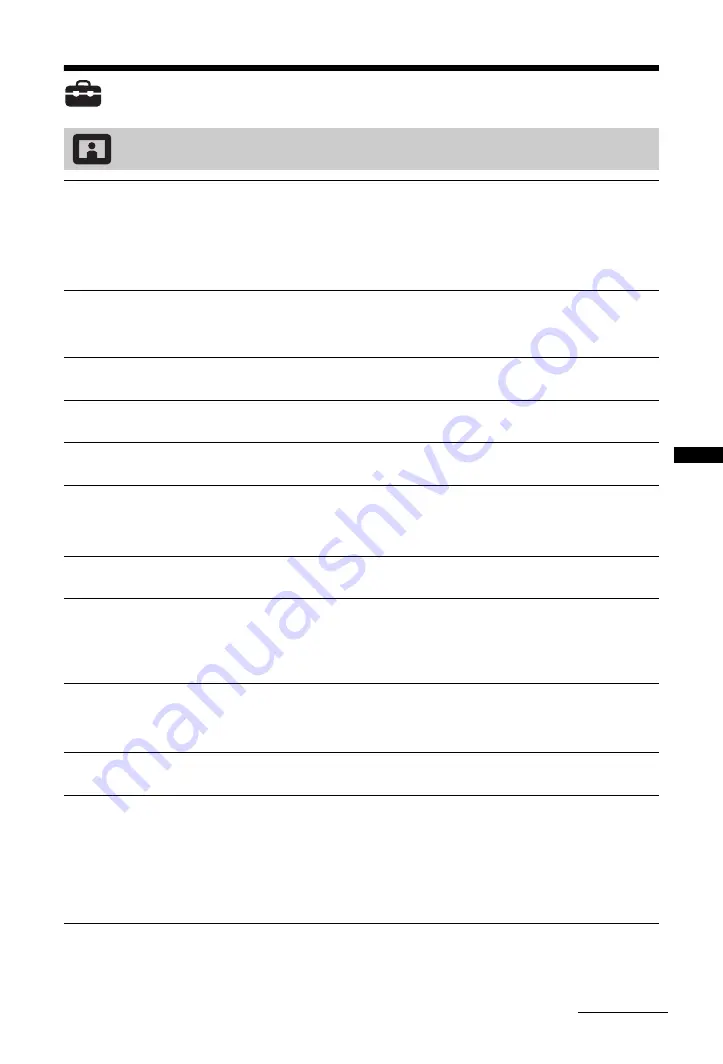
23
GB
Usi
ng MENU
Func
ti
ons
Settings
Picture Adjustment
Picture Mode
Selects the picture mode.
“Vivid”:
For enhanced picture contrast and sharpness.
“Standard”:
For standard picture. Recommended for home entertainment.
~
• “Picture Mode” is set depending on “Scene Select” settings.
• “Vivid” and “Standard” are available when “General” is selected in “Scene Select” mode.
Backlight
Adjusts the brightness of the backlight.
~
• Reducing the brightness of the screen, the power consumption will be reduced.
Contrast
Increases or decreases picture contrast.
Brightness
Brightens or darkens the picture.
Colour
Increases or decreases colour intensity.
Hue
Increases or decreases the green tones and red tones.
z
• “Hue” can only be adjusted for an NTSC colour signal (e.g., U.S.A. video tapes).
Sharpness
Sharpens or softens the picture.
Colour Temperature
Adjusts the whiteness of the picture.
“Cool”:
Gives the white colours a blue tint.
“Neutral”:
Gives the white colours a neutral tint.
“Warm”:
Gives the white colours a red tint.
Noise Reduction
Reduces the picture noise (snowy picture) in a weak broadcast signal.
“High/Medium/Low”:
Modifies the effect of the noise reduction.
“Off”:
Turns off the “Noise Reduction” feature.
MPEG NR
Reduces the picture noise in MPEG-compressed video.
Film Mode
Provides improved picture movement when playing DVD or VCR images taken on
film, reducing picture blur and graininess.
“Auto”:
Provides the original film-based content as is.
“Off”:
Turns off the “Film Mode” feature.
~
• If the image contains irregular signals or too much noise, “Film Mode” is automatically
turned off even if “Auto” is selected.
Continued
Summary of Contents for Bravia KDL-32BX301
Page 1: ...4 208 253 12 1 LCD Digital Colour TV Operating Instructions KDL 37BX401 32BX301 ...
Page 41: ......
Page 42: ......
Page 43: ......
Page 44: ... 2010 Sony Corporation 4 208 253 12 1 For useful information about Sony products ...















































