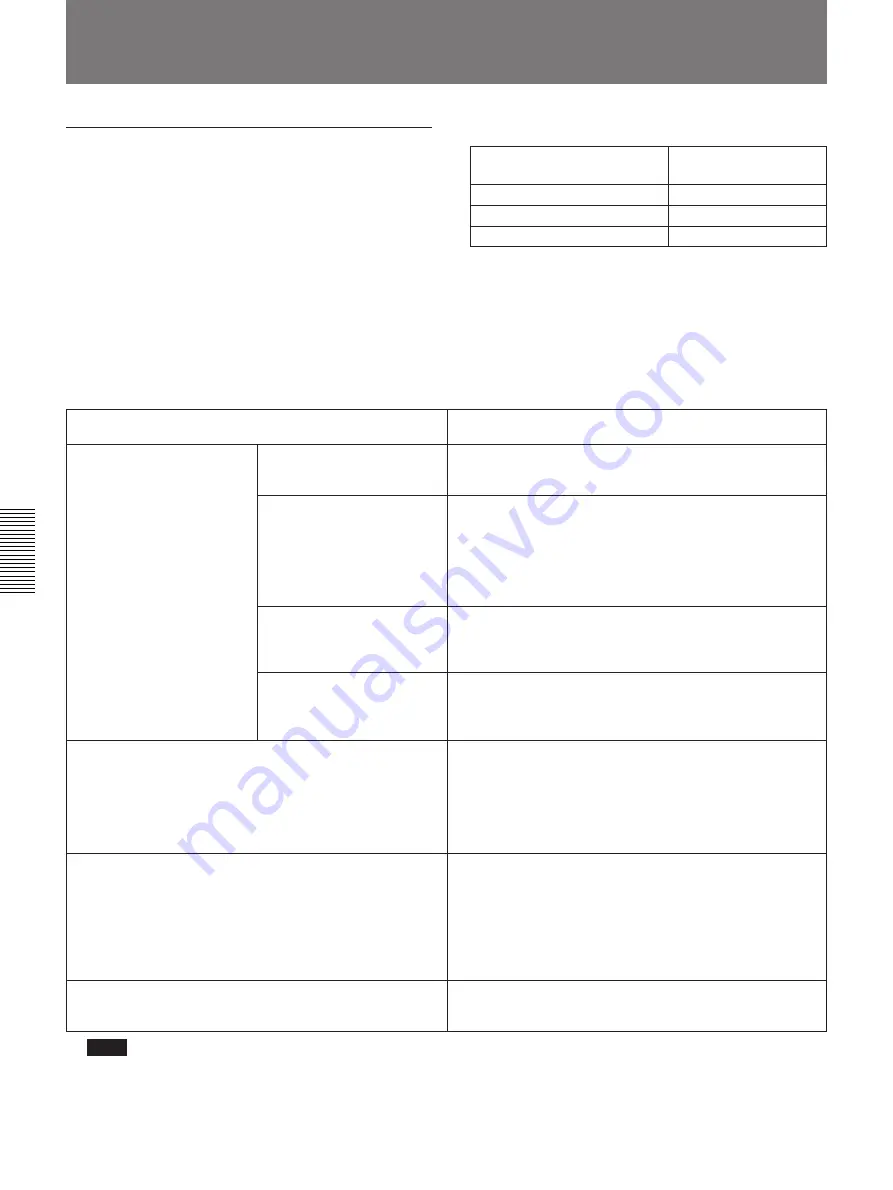
42
Chapter 4
Menu Settings
Chapter 4
Menu Settings
Menu Contents
Menu Contents
SETUP Menu
The purpose and settings of the setup menu items are
described below.
Indications of menu Items and settings
• In the table below entitled “Menu Contents”, the
indication of each menu item or setting on the
monitor screen is shown first, then the indication of
the same item or setting on the time counter display
of this unit is shown in square brackets ([ ]).
(Examples)
• Settings that have an asterisk in front of them (such
as
∗
EE) are factory default settings.
• On the time counter display, one to three “>” symbols
may precede item or setting indications depending on
the current menu level. Larger numbers of “>”
symbols indicate lower menu levels.
Menu contents
OPERATIONAL FUNCTION [Operational]: Operation
settings
Description of settings
AUTO EE SELECT [> Auto
EE]: Determine whether
the unit enters EE mode or
PB mode when audio and
video signals from other
equipment are input.
When this unit is used as
the recorder for cut editing,
it is possible to output the
input audio and video
signals to the monitor. The
term “EE” mode is used to
refer to this feature, which
enables the entire editing
operation to be carried out
with a single monitor.
∗
EE [>>> EE]: Output video and audio signals from other
equipment.
PB [>>> PB]: Mute video and audio signals.
CASSETTE OUT [>> Cass.
out]: Operations when the
cassette has been ejected
F. FWD/REW
a)
[>> F. FWD/
REW]: Operations when in
fast forward or rewind
mode
EE [>>> EE]: Output video and audio signals from other
equipment.
∗
PB [>>> PB]: Mute video and audio signals. (However,
holding down the F FWD or REW button on the front panel
makes this setting ineffective temporarily and allows you to
perform a picture search at 32 times normal speed in
forward or reverse direction.)
STOP [>> STOP]:
Operations when in stop
mode
EE [>>> EE]: Output video and audio signals from other
equipment.
∗
PB [>>> PB]: The unit enters playback mode and outputs a
still picture.
STANDBY OFF [>> STBY
OFF]: Operations when in
standby off mode
EE [>>> EE]: Output video and audio signals from other
equipment
∗
PB [>>> PB]: The unit enters playback mode and outputs a
still picture.
LOCAL ENABLE [> Local ENA]: Select which of the tape
transport control buttons (EJECT, REW, PLAY, F FWD,
STOP, REC) operate when the REMOTE/LOCAL switch is
set to REMOTE.
ALL DISABLE [>> All DIS]: All of the tape transport control
buttons are disabled.
∗
STOP & EJECT [>> STOP & E]: Only the STOP and EJECT
buttons are enabled.
ALL ENABLE [>> All ENA]: All of the tape transport control
buttons are enabled, and settings such as preroll time
change or time data display selection are effective.
MAX SRCH SPEED [> Max SRCH]: Set the maximum value
for search mode.
×
16 [>>
×
16]: Restrict the search speed to 16 times normal.
Use this setting when using search mode for cueing.
∗×
32 [>>
×
32]: Restrict the search speed to 32 times
normal. Use this setting when using search mode for
cueing.
×
85 [>>
×
85]: Allow searching at up to the maximum tape
transport speed of 85 times normal. The picture cannot be
seen on the monitor at this speed.
AUTO REW [> AUTO REW]: Determine whether or not to
rewind automatically when playback reaches the end of a
tape.
∗
ENABLE [>> ENABLE]: Rewind automatically.
DISABLE [>> DISABLE]: Do not rewind automatically.
a)
Note
Set this item to “PB” when you want to use the F FWD
and REW buttons to view playback at 32 times normal
speed. If this item is set to “EE”, holding down the F
FWD and REW buttons produces EE pictures.
Indication in monitor
screen
Indication in time
counter display
OPERATIONAL FUNCTION
[Operational]
CASSETTE OUT
[>> Cass. out]
∗
EE
[>>> EE]
(Continued)






























