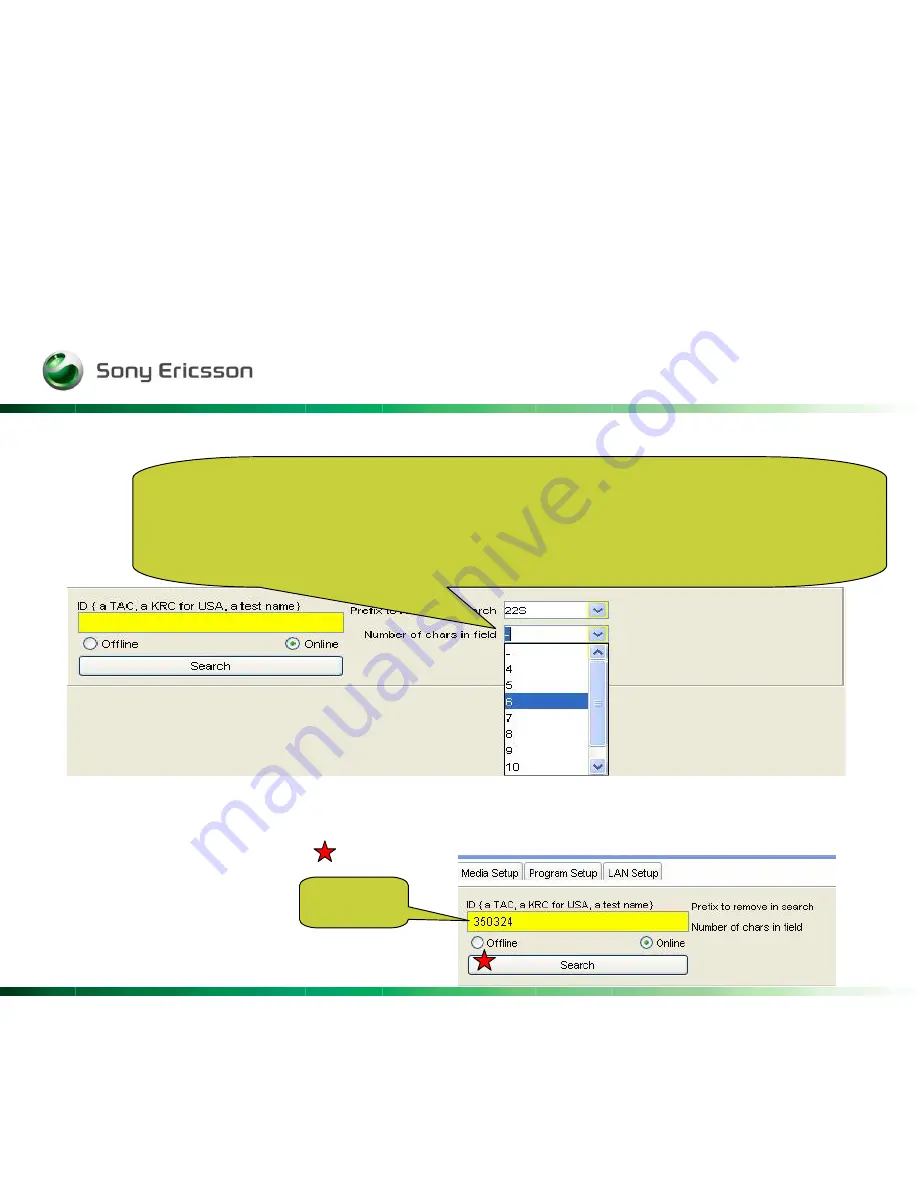
Company Internal
Rev
17
…the
Number of characters in field.
Number of chars in field:
Selecting a number from this field determines how many
characters will be allowed in the "ID" field. If the TAC has six characters, then
select 6. If the TAC has eight characters, then select 8. Be careful. If 6 is
selected, but a TAC with eight characters is scanned, the last two characters will
not show in the "ID" field and the search function may not be able to find the label in the database.
You could of course type in the TACnr. Manually and
click on
Search
button
TACnr
Summary of Contents for Label Make II
Page 1: ...Company Internal Rev 1 Label Make II Install guideline Client handbook...
Page 3: ...Company Internal Rev 3...
Page 4: ...Company Internal Rev 4 Click Install...
Page 5: ...Company Internal Rev 5 Click on download...
Page 6: ...Company Internal Rev 6 Choose Open...
Page 7: ...Company Internal Rev 7 Accept the terms and click Next...
Page 8: ...Company Internal Rev 8 Choose Typical and click Next...
Page 9: ...Company Internal Rev 9 This part may take several minutes So please be patient...
Page 10: ...Company Internal Rev 10 Click Finish To exit the wizard Click Home...
Page 12: ...Company Internal Rev 12 Click Start to continue...
Page 13: ...Company Internal Rev 13...
Page 19: ...Company Internal Rev 19 Choose your label and some fields will appear...
Page 26: ...Company Internal Rev 26...
Page 27: ...Company Internal Rev 27 You could rename the print buttons by using the Rename buttons...
Page 28: ...Company Internal Rev 28 And you could of course set it to default again by using Reset buttons...
Page 35: ...Company Internal Rev 35...
















































