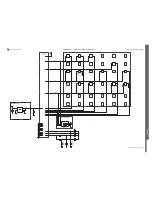C905
1222-9526 rev. 1
APPENDIX
Troubleshooting Software Documentation
A
P
P
E
NDIX
Troubleshooting Software Documentation
Introduction
Using this software you can control most parts and functions of all Sony Ericsson mobile phones. It is a
GUI (Graphical User Interface) for the commands implemented in the ITP (Integrated Test Program).
The software communicates with the phone through standard serial communication over a USB/RS232
interface (SEPI).
Note: The Troubleshooting Software application is to be used with the Troubleshooting Manual and the
Troubleshooting fixture kit.
The functions in the Troubleshooting Software application are divided into three main sections:
Communication Settings, Radio Control and Base Band Controls. These main sections are
presented under six different tabs.
All settings and functions are collected under these six main tabs.
Communication Settings
All settings for the communication between the Troubleshooting Software application and the phone
are presented under the Communication Settings Tab.
Radio Controls
Note: Some parts of Radio Control functions may not be implemented since they are not supported by
the ITP SW.
Note: There are some differences in the user interface depending on the phone project file loaded.
Some functions may not be available on all products.
All Radio Control Functions implemented in the Troubleshooting Software are presented under the Tx
and Rx tab. The main radio functions of the mobile phone presented in this tab are:
x
GSM radio part
x
WCDMA radio part
x
Bluetooth radio part
In the GSM and the WCDMA radio control part the following radio functions can be controlled:
Transmitter (TX) and Receiver (RX)
In the Bluetooth radio control part only the Transmitter (TX) function is supported.
Base Band Controls
Note: Some parts of Base Band Control functions may not be implemented since they are not
supported by the ITP SW.
Note: There are some differences in the user interface depending on the phone project file loaded.
Some functions may not be available for all products.
The functions for Base Band Control are presented under the following four different tabs:
Audio and FM Radio
Used for setting Audio Loop mode and test the functionality of the FM Radio.
Logic
Used to:
-
Read out of the ADC channels
-
Control or Test of SIM and Memory Stick Card
-
Perform of Battery and Current Calibration
-
Check Radio and Display temperature
-
Etc.
GPIO Manager
Used to control GPIO ports at the Access and Application CPU.
Note: It is very important to follow the GPIO activation sequence according to the Troubleshooting
Guide instructions when the GPIO manager is used to avoid Hardware or SW function interruption.
MMI
Used for:
-
Main and VGA Camera Tests
-
Camera Door Test
-
Keyboard Scan Test
-
Vibrator Test
-
LED and Backlight Tests
-
Xenon Flash Test
-
Display Test
-
Etc.
General
Used to:
-
Read out Software and Product Data Information flashed into the phone
-
Perform ASIC Revision test
-
Perform available Self tests
SEMC Troubleshooting Manual
115
(124)