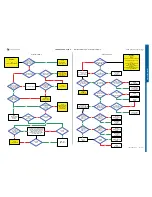C702
1221-7857 rev. 1
TROUBLESHOOTING
Dead Phone Problem
TROU
B
L
E
S
H
O
OTIN
G
s - Display Problems
START
Dead Phone Problems part 3
NOTE !
Before following this guide
the Dead Phone Problems
part 2 must be finished.
VCORE12
Voltage
Ok
1.2 Volt DC at
MP 40 (V2206)
3.8 Volt DC at
MP 44 (L2201)
No
SL 5 Replace
C2226 and L2201
SL 4 Escalate
No
Yes
No
Yes
Is
MP 45 (ST2213)
short circuit to
Shield Can
Fence
SL 5 Replace
L2200
SL 4 Escalate
No
D2000
getting hot
SL 5 Replace
D2000
SL 4 Escalate
Yes
Check if following
components are
short circuit:
C2220, C2219, C2222, C2221
C2243, C2244, C2301 to C2308
C2412, C2311, C2419
C2313 to C2319
C2417, C2418, C2322, C2324
No
Are
all Components
Ok
SL 5 Replace
N2000
SL 4 Escalate
Yes
SL 5 Replace
Faulty Component
SL 4 Escalate
No
VCORE18
Voltage
Ok
Is
any of
C2239 or
C2342 to C2347
short circuit
D2000
getting hot
SL 5 Replace
D2000
SL 4 Escalate
No
No
SL 5 Replace
Faulty Component
SL 4 Escalate
Yes
Yes
3.8 Volt DC
at MP 8 (N2202_Pin 1)
and MP 9 (ST2216)
SL 5 Replace
C2238 and N2202
SL 4 Escalate
No
SL 5 Replace
N2202
SL 4 Escalate
No
Yes
Yes
Step 1:
Disconnect
VBATT and DCIO/SEPI
Step 2:
Connect: Display and Keypad
to the PBA
Step 3:
Connect Only:
VBATT
Step 4:
Activate EMMA SW
Press the ”C” key and
connect USB Cable from PC
Flash the Phone with ITP SW
Yes
ITP SW Flash
Successful
SL 5 Replace
D2020
SL 4 Escalate
Yes
Go to
Flash Problems
No
Yes
SL 5 Replace
V2206 or N2000
SL 4 Escalate
Dead Phone Problems part 3
No
Display Backlights
Ok
1.8 Volt DC
at MP 2 (ST4205) and
0 Volt DC at
MP 1 (C4228)
Yes
No
Yes
Yes
SL 5 Replace
N2000
SL 4 Escalate
Fault trace SW
MMI
Display pattern
Init Screen Testing
Activate:
RGB Color Pattern
2.6 Volt DC
at MP 4 (ST4201) and
1.8 Volt DC at
MP 3 (ST4202)
No
START
Step 1:
Use TRS Fixture
Connect: Display, Keypad and VBATT
Start the Phone!
If the Display is working properly on the
TRS Fixture then replace Display
If not then continue with step 2.
Step 2:
Load ITP SW into the phone
Connect: DCIO/SEPI
Continue with
Display Problems TRS guide
SL 5 Replace
D2000
SL 4 Escalate
More than
1.8V Pk-Pk Pulses
at MP Z4200_Pins 5,6,7,8
short after TV Test was
activated
SL 5 Replace
Z4200
SL 4 Escalate
No
1.8 Volt DC at
MP Z4202_Pins
5,6,7,8
Yes
More than
1.8V Pk-Pk Pulses
at MP Z4200_Pins 1,2,3,4
short after TV Test was
activated
SL 5 Replace
D2000
SL 4 Escalate
No
Yes
1.8 Volt DC at
MP Z4202_Pins
1,2,3,4
More than
1.8V Pk-Pk Pulses
at MP Z4201_Pins 5,6,7,8
short after TV Test was
activated
More than
1.8V Pk-Pk Pulses
at MP Z4201_Pins 1,2,3,4
short after TV Test was
activated
No
SL 5 Replace
D2000
SL 4 Escalate
No
SL 5 Replace
Z4201
SL 4 Escalate
Yes
No
SL 5 Replace
D2000
SL 4 Escalate
No
SL 5 Replace
Z4202
SL 4 Escalate
Yes
Go to
Display illumination
Problems
Turn off the phone
Disconnect: Display and Keypad
Restart the phone
Use Fault trace SW
MMI
Display pattern
Init Screen Testing
Activate: TV Test Pattern
0 Ohm
Between
MP Z4200_Pins
5,6,7,8 and Shield
Can Fence
Yes
No
0 Ohm
Between
MP Z4201_Pins
5,6,7,8 and Shield
Can Fence
No
Yes
0 Ohm
Between
MP Z4202_Pins
5,6,7,8 and Shield
Can Fence
No
Yes
Yes
Yes
Replace
X4202
Display Problems
SEMC Troubleshooting Manual
10
(115)
Summary of Contents for C702
Page 116: ...www s manuals com ...