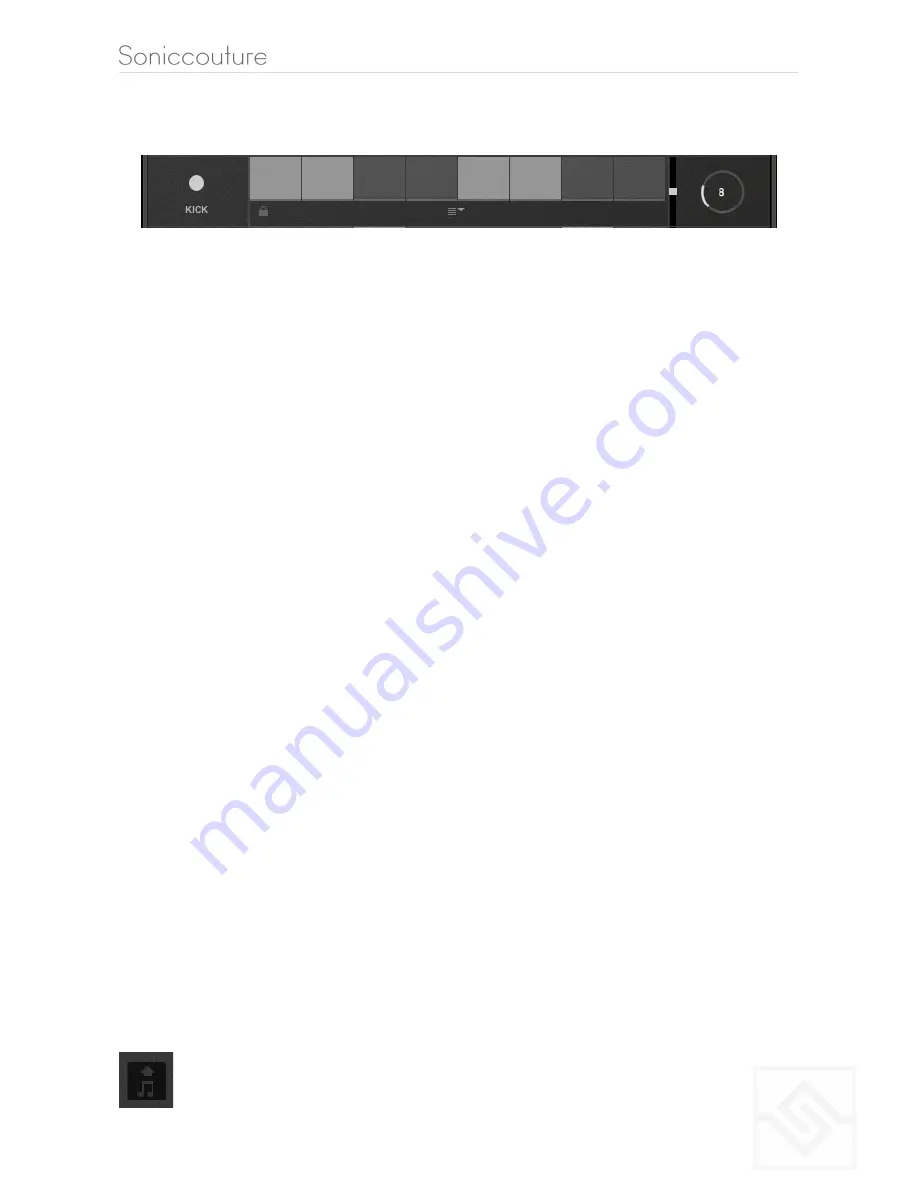
ELECTRO-ACOUSTIC
CONTROLS
There are 6 identical tracks.
ON / OFF LOCK
VELOCITY MENU
VEL GRID SIZE
DRUM TYPE
Drum type and On/Off switch at the far left of each track. On the far right the large knob
with the numerical is the divisor. If you set this to 8, you will divide the bar into 8th notes.
Note that you are only adjusting the GRID size… where you choose to draw your beats is
still up to you, the velocity etc is still editable.
VELOCITY FADER
offsets the velocity values of the entire track
VELOCITY MENU
contains quick tools for populating the steps with different patterns.
LOCK
Any track with the padlock shut will be excluded from the RANDOMISE function,
see below.
GLOBAL CONTROLS
PLAY
starts or stops the sequence. If you are in a DAW the host transport control will also
start and stop the sequence.
RANDOMISE
randomly changes the grid size of each track, and notes occurring on that
track. To the right is a menu with some choices about how to randomise the polyrhythmic
grids, choosing only powers of 2 or 3, even, or odd values.
MAXIMUM STEPS
The maximum grid size that randomise can create.
VELOCITY QUANTISE
forces any edits made to set the velocity of each step to quantise
to 0, 100, or 127.
MIDI DRAG
You can drag the pattern as a MIDI file to your DAW using the MIDI
drag button at the top right.
!
22
Summary of Contents for ELECTRO ACOUSTIC
Page 1: ......



































