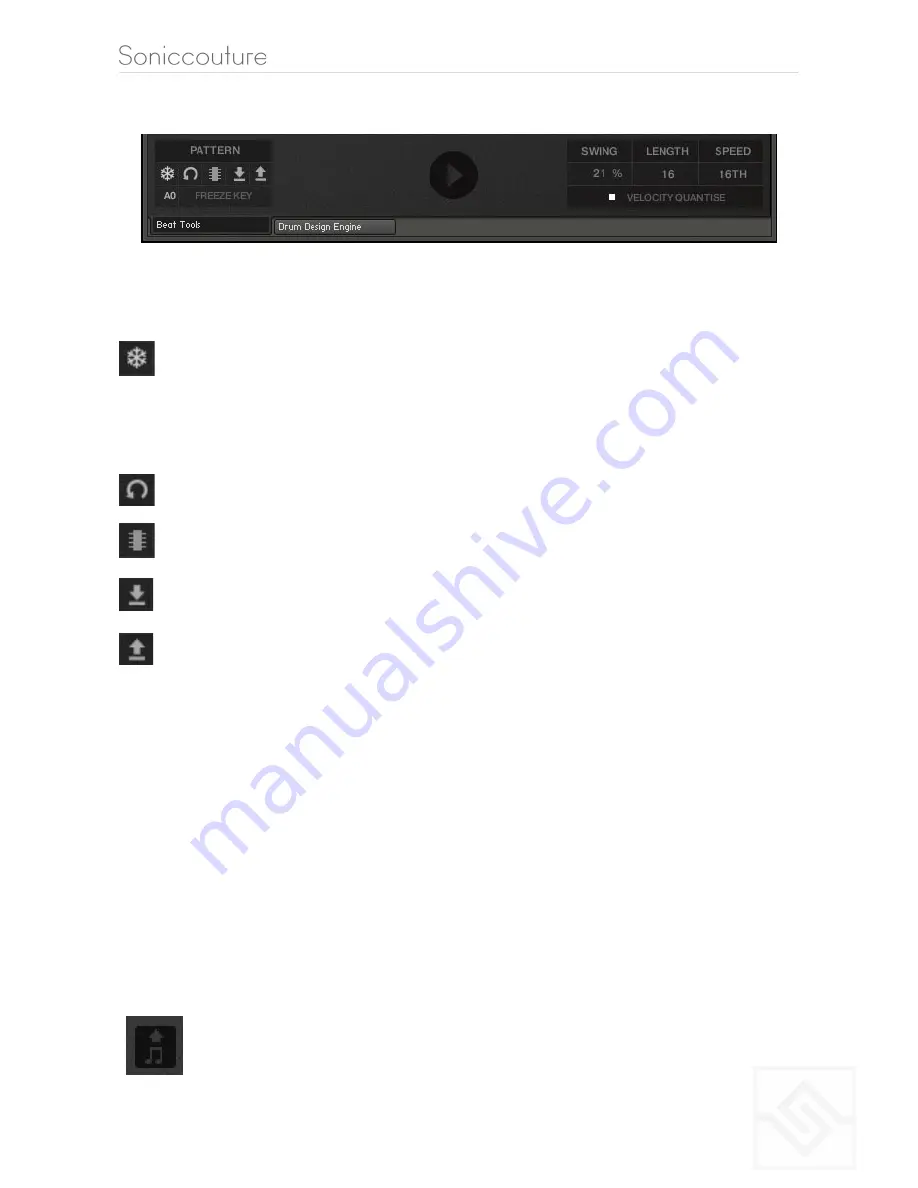
ELECTRO-ACOUSTIC
GLOBAL CONTROLS
PATTERN MENU
FREEZE
sets all SHIFT sliders to zero, freezing the pattern as it is, and stops it
evolving on the next repeat. This is useful if you suddenly hear a pattern you like,
and want to keep it. You can assign a MIDI note below the FREEZE icon to trigger the
FREEZE function if you like.
REVERT
sets the pattern to how it was the last time you hit STORE
STORE
stores the current state of the pattern
SAVE
saves the pattern to disk, so you can share it with other kits
LOAD
loads a pattern from disk
SEQUENCER CONTROLS
SWING
adds swing to the rhythm of the beat.
LENGTH
is the length of the pattern in steps.
SPEED
sets the duration of each step.
VELOCITY QUANTISE:
forces the editor to quantise velocities to either 0, 100, or 127.
Note that VELOCITY QUANTISE doesn’t quantise the existing pattern, but only those you
attempt to edit. This way you can mix quantised tracks with unquantised tracks.
MIDI DRAG
icon that lets you drag the current pattern out to your DAW or
your desktop as a standard MIDI file.
!
18
Summary of Contents for ELECTRO ACOUSTIC
Page 1: ......
























