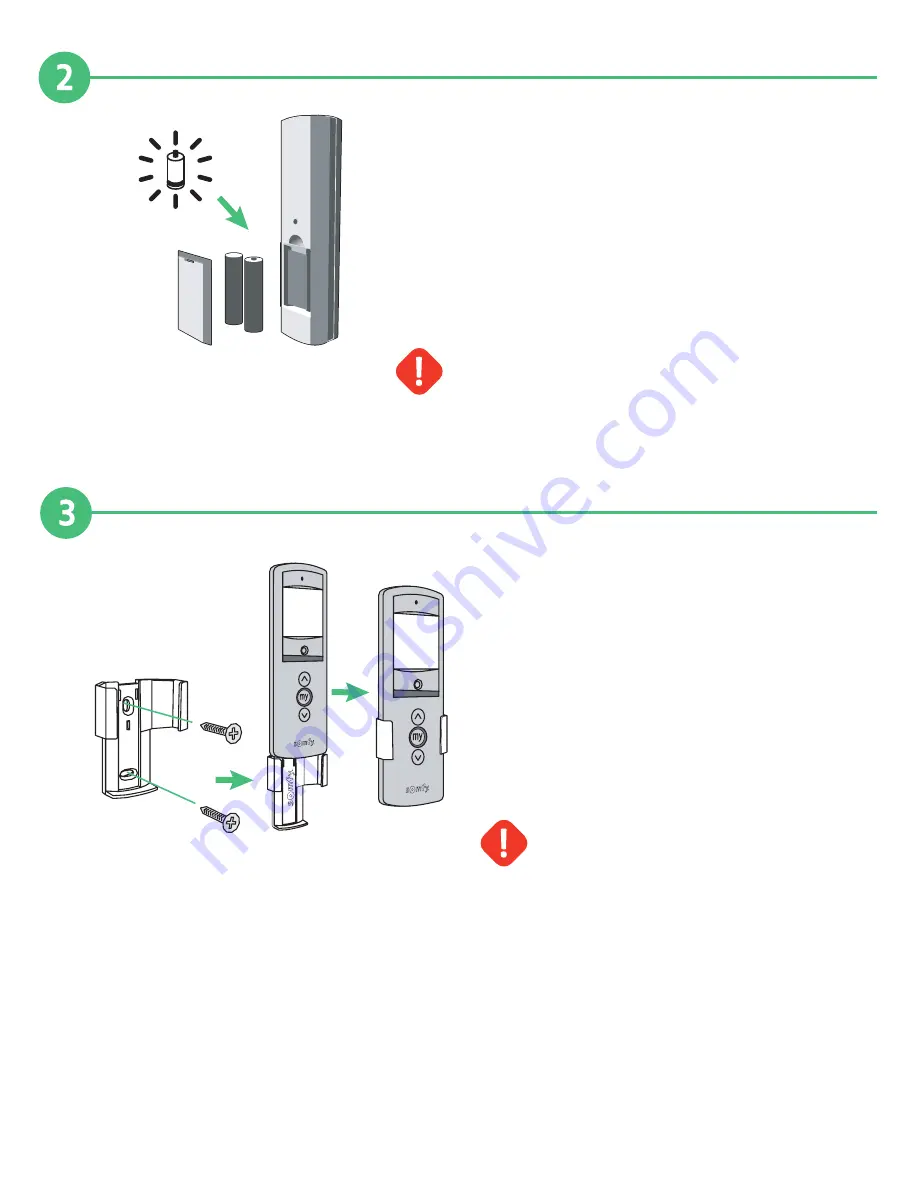
Battery Installation
Wall Mount
1. Select a location for the wall mount.
2. Mark the screw locations (vertical spacing: 40 mm).
3. Attach the wall mount with the included screws
(use anchors if required).
Note: The use of digitally connected appliances
(e.g. Hi-Fi radio headphones) operating on the same
frequency may cause interference and reduce
product performance.
1. Remove the battery cover on back of remote control.
2. Insert 2 AAA (LR3) batteries as indicated inside the compartment.
3. Replace the battery cover.
Replace the batteries when the battery symbol (U) appears on
the display.
Note: If there is no power supply for an extended time
(batteries are depleted or removed), the settings of the
remote control transmitter will need to be reprogrammed.
However, the automatic orders are saved in memory.
Never use rechargeable batteries.
Caution: Never install the Telis 1 Chronis RTS
on or near metal surfaces as this may reduce
the signal range.
page 3 of 8








