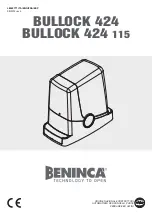12
Programming the handheld transmitter
1. Setting the security code
About the Somfy security system:
For reasons of safety at least one switch must be set to + or 0 so that the handheld transmitter can be
programmed on the opener, i.e. the safety code “– – – – – – – – –” is invalid.
Encode your handheld transmitter with your personal safety code as follows:
•
Remove the handheld transmitter cover (1).
•
Set the required code, e.g. with a screwdriver (2).
–
Set a freely selected number of switches between 1 and 9 to + / – or 0.
•
Close the handheld transmitter cover (3).
Your handheld transmitter can now be programmed to the opener.
2. Programming the handheld transmitter on the opener
Before you begin programming the handheld transmitter, specify one of the two buttons
1
or
2
on the
handheld transmitter as the control button. You can then operate the garage door opener via this button
only. This button is referred to as “Button 1” in the following description.
•
Briefly press programming button
b
on the door opener (approx. 1 sec.).
–
Opener light flashes.
–
If the opener light is lit permanently, the programming button was pressed too long. In this case
pull out and re-insert the mains plug. Repeat “programming the handheld transmitter”.
•
Press the required button 1 on the handheld transmitter for at least 2 sec. until the opener light goes
out and then flashes again.
•
Press the same button on the handheld transmitter again for approx. 2 sec. until the opener light
goes out and lights up briefly again.
The handheld transmitter has been programmed on the opener.
•
When the programming process is complete, attach the covers to the electronics module and the
opener light
CC
.
3. Other handheld transmitters
After you have programmed one handheld transmitter, you can use other handheld transmitters without
programming them under the following conditions:
–
The same security code has been set.
–
The same control button (button 1) is used.
Summary of Contents for KEASY L+
Page 1: ...KEASY L 1 215 005 E KEASY XL 1 215 006 E ...
Page 2: ......
Page 231: ...230 ...
Page 232: ......
Page 233: ......
Page 234: ......