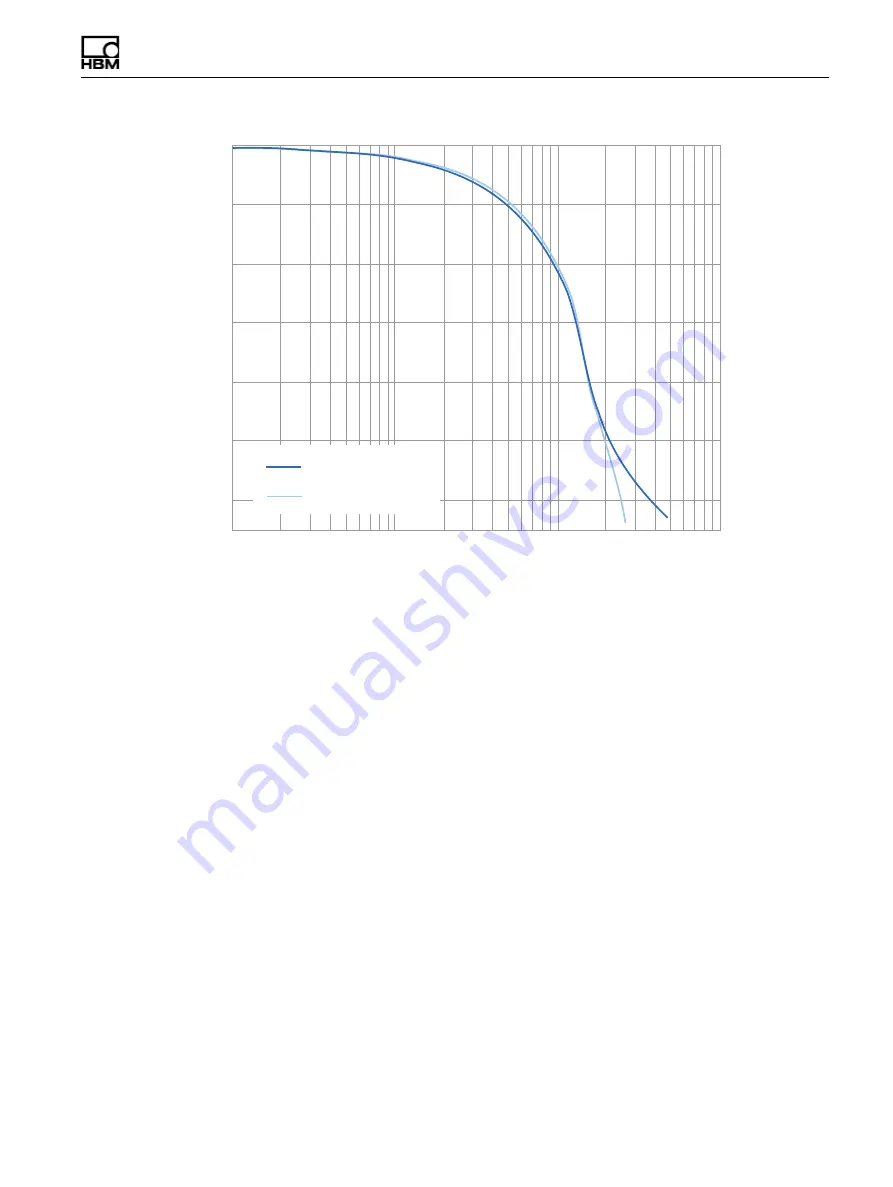
I2773-4.
4
en
215
Somat eDAQ
lite
Figure 15-2:
Phase response of an approximate eight-pole Butterworth filter
Note that the phase error is reasonably small up to the break frequency (1500 Hz). The
phase match between any two ELHLS channels using this filter is exact.
+PRWV(TGSWGPE[M*\
2JCUG#PINGFGI
TGGU
6JGQTGVKECN
(+4#RRTQZKOCVKQP
HBM: public
Summary of Contents for eDAQlite
Page 1: ...User Manual English Deutsch Espanol I2773 4 4 en HBM public Somat eDAQlite with TCE Software ...
Page 2: ...Somat eDAQlite 2 I2773 4 4 en HBM public ...
Page 16: ...Somat eDAQlite 16 I2773 4 4 en HBM public ...
Page 22: ...Somat eDAQlite 22 I2773 4 4 en HBM public ...
Page 88: ...Somat eDAQlite 88 I2773 4 4 en HBM public ...
Page 106: ...Somat eDAQlite 106 I2773 4 4 en HBM public ...
Page 128: ...Somat eDAQlite 128 I2773 4 4 en HBM public ...
Page 190: ...Somat eDAQlite 190 I2773 4 4 en HBM public ...
Page 202: ...Somat eDAQlite 202 I2773 4 4 en HBM public ...
Page 222: ...Somat eDAQlite 222 I2773 4 4 en HBM public ...
Page 224: ...Somat eDAQlite 224 I2773 4 4 en HBM public ...














































