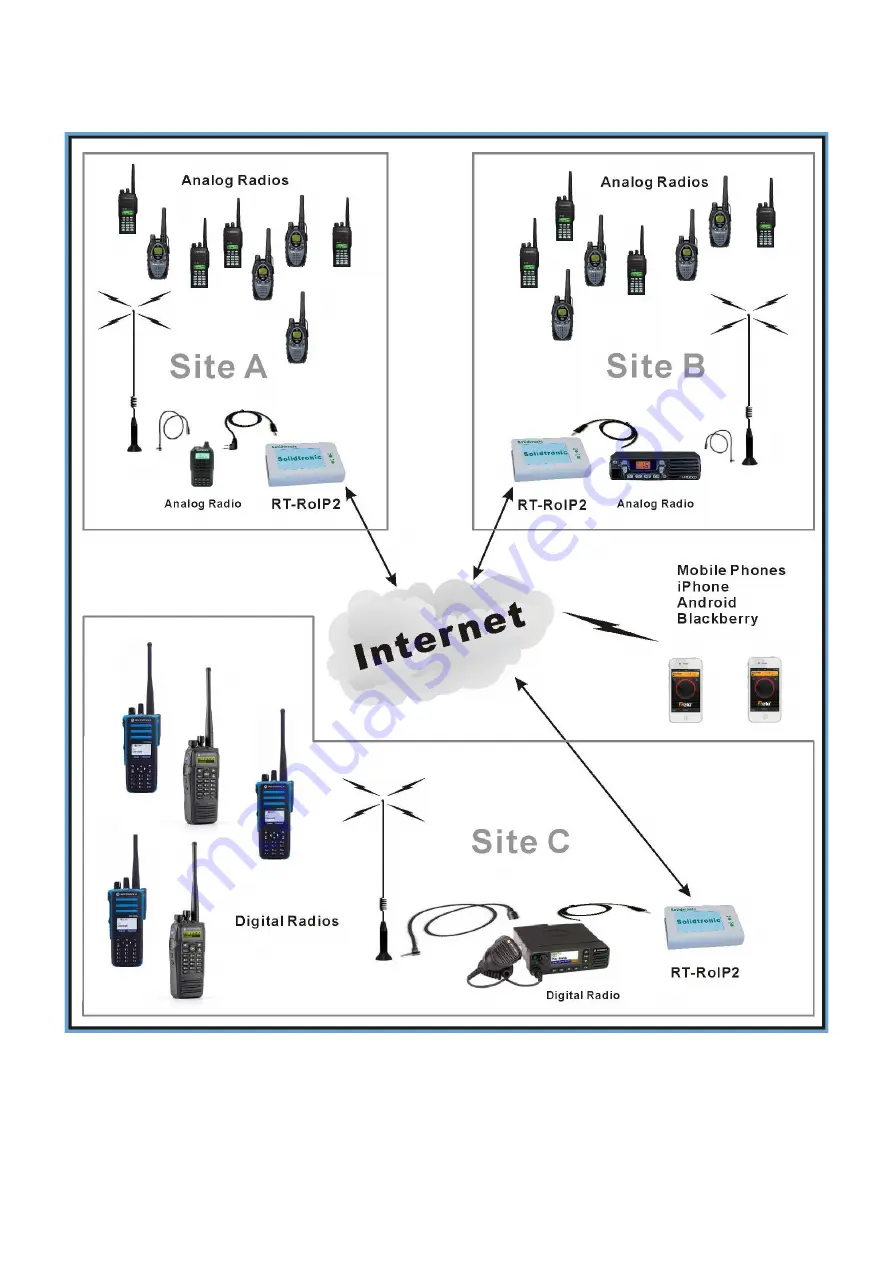Reviews:
No comments
Related manuals for RT-RoIP2-Zello

AWIN GW120
Brand: ABB Pages: 2

Weblog GW3
Brand: ICU tech Pages: 17

ASinterfoce AC1325
Brand: IFM Electronic Pages: 23

Swan F5366s
Brand: SAGEMCOM Pages: 60

Clear Flow
Brand: ANTIFERENCE Pages: 26

KNX OPUS
Brand: B+B Pages: 25

CG2200
Brand: Kaon Pages: 12

LAN Gateway
Brand: ECKELMANN Pages: 34

HG350 Series
Brand: tilgin Pages: 20

HG321
Brand: tilgin Pages: 20

HG2700 Series
Brand: tilgin Pages: 20

HG2300 series
Brand: tilgin Pages: 28

Intelligent Gateway 1800
Brand: 2Wire Pages: 148

P2-G1
Brand: Packet Power Pages: 2

W02BRI
Brand: Wildix Pages: 3

FTP
Brand: NorthEast Monitoring Pages: 9

MiniGate A
Brand: Telsyco Pages: 17

TRB140
Brand: Teltonika Pages: 6