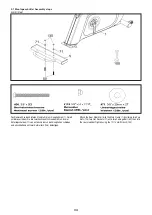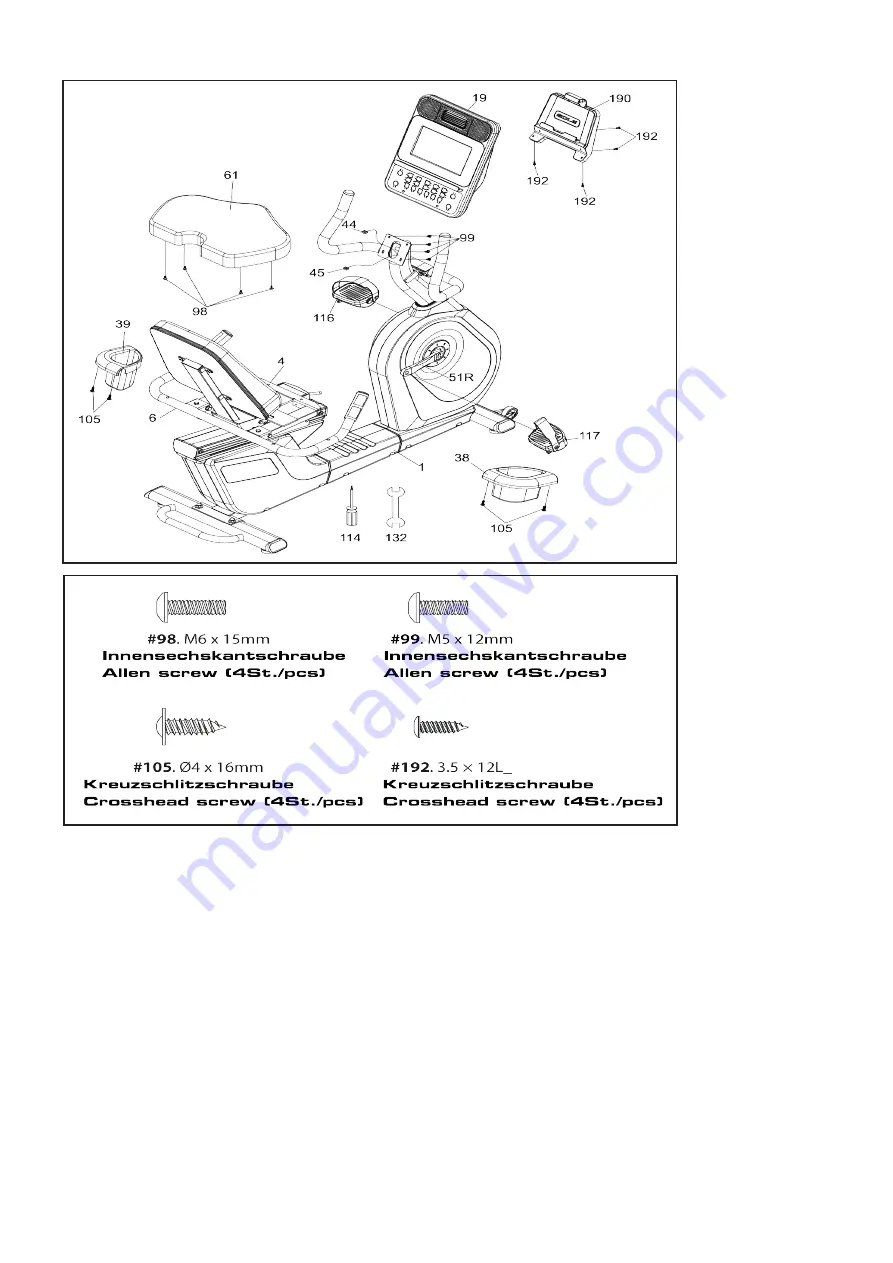
13
Schritt/Step 4
1. Montieren Sie das Sitzpolster (61) mit vier Kreuzschlitzschrauben (98)
am Sitzschlitten (4).
2. Verbinden Sie das Computerkabel (44) und das Handpulskabel (45)
mit den passenden Buchsen auf der Rückseite des Computers (19)
und fixieren Sie den Computer (19) mit vier Kreuzschlitzschrauben
(99) am Lenkerstützrohr (2). Achten sie darauf, dass sie die Kabel nicht
beschädigen.
3. Die Trinkflaschenhalter (38, 39) werden mit je zwei selbstschnei-
denden Kreuzschlitzschrauben (105) am Griff (6) befestigt.
4. Montieren Sie die Pedale (116 und 117) an den Kurbeln (16), das
linke Pedal hat ein Linksgewinde und wird deshalb nach links herum
eingedreht. Beide Pedale sind mit L und R gekennzeichnet. Sollten die
Pedale nach geraumer Zeit ein Klickgeräusch erzeugen, so ziehen Sie
die Schraubverbindung nochmals fest an.
5. Befestigen Sie den Tablethalter (190) auf der Rückseite des Computers
mit vier selbstschneidenden Kreuzschlitzschrauben (192).
1.Install the Seat (61) on the Seat Carriage (4) with the four Phillips Head
Screws (98).
2. Plug in the Computer Cable (44) and Hand pulse Cable (45) into the
connector in the back of the Console Assembly (19). Install the console
onto the mounting plate with four Phillips Head Screws (99). Be careful
not to pinch the cables between the console and the mounting plate.
This could short the cables and damage the electronics.
3. Install the Drink Bottle Holders (39 L, 38 R) onto left and right sides of
the Seat Handle Bar (6) with four Sheet Metal Screws (105).
4. Install the Pedals (116, 117) in the Pedal Cranks. Keep in mind that
the Pedal (116) has a reverse thread and will be screwed into the crank
in the opposite rotational pattern right hand threads. There is an “L”
stamped into the end of the threaded post of the left pedal and an “R” in
the right. Make sure to tighten the pedals as firmly as you possibly can.
It may be necessary to re-tighten the pedals if you notice a thumping
sound when pedaling the bike. A clicking noise, or thumping sound
during pedaling is usually caused by the pedals being loose.
5. Install the Tablet Holder (190) to back of the console with four Sheet
Metal Screws (192)
.