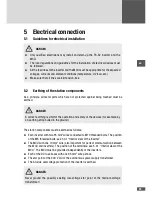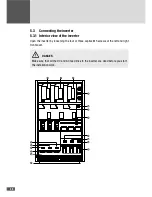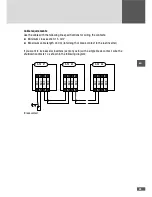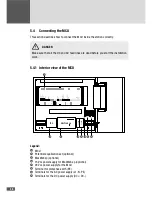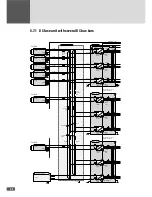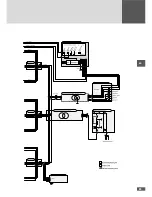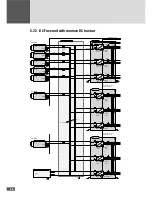36
5.4 Connecting the MCU
This section describes how to connect the MCU inside the station correctly.
DANGER
Make sure that all the DC and AC feed lines are dead before you start the installation
work.
5.4.1 Interior view of the MCU
15
VDC
24
VDC
PAS
MaxWeb xp
1
1
1
- +
So
la
rp
a
rk
X
82
1
Et
he
rn
e
t
X
60
1
m
od
u
la
rT
S
X
80
2
St
at
us
R
el
ai
s
X
41
1
Ex
te
rn
e
r A
la
rm
X
50
1
W
R-
Fr
ei
ga
b
e
X
51
1
M
ax
C
om
m
X
62
1
MCU Mod e
S231
Num of LTs
S241
A
nsc
hl
uss
P
A
S
X
22
0
1
MCU10 0
1
PE
PE
N
L
DC+ DC
1
2
3
4
5
6
7
8
Legend:
1
MCU
2
Potential equalization set (optional)
3
MaxWeb xp (optional)
4
15 V
DC
power supply for MaxWeb xp (optional)
5
24 V
DC
power supply for the MCU
6
Terminal for protective earth (PE)
7
Terminals for the AC power supply (L1, N, PE)
8
Terminals for the DC power supply (DC+; DC-)
Summary of Contents for TS-SV
Page 1: ...Installation manual SolarMax TS SV 330TS SV 360TS SV...
Page 3: ......
Page 45: ...45 en...
Page 47: ...47 en...