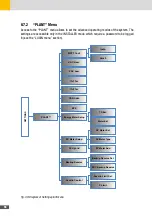63
en
SETTINGS
BATTERY
No batt.
Lithium
Ch/Disch Par.
Batt. Maint. Setup
Pylontech Force H1/H2
Charge Imax
Discharge Imax
Grid Batt. Maint.
Max Iac
Pylontech Powercube
X1/H1
Fig. 41: Diagram of Settings Battery menu
NO BATT
The page allows to set the operating mode without a battery connected to the system. The
ES-T inverter acts like an on grid inverter and the advanced features of SELF-CONSUMPTION,
BATTERY MANAGEMENT, EPS and BATTERY MANAGEMENT are not available.
LITHIUM
The page allows to select the type, brand and model of the lithium battery among those sup-
ported by the ES-T system. The selection of a lithium battery configures the ES-T system to
interact exclusively with the type, brand and model of battery selected.
CH/DISCH PAR�
The page allows to set the maximum charge and discharge current. The set value represents
the maximum value allowed by the inverter. The charge/discharge setpoint is anyway defined
by the battery BMS which is based on the state of charge and the temperature of the battery
itself.
PARAMETER
VALUE
DESCRIPTION
Charge Imax
0 - 25
Max charge current (Default = 25A)
Discharge Imax
0 - 25
Max discharge current (Default = 25A)
BATT� MAINT� SETUP
The page allows to set the battery maintenance parameters.
PARAMETER
VALUE
DESCRIPTION
Batt� Maint�
Setup
ON/OFF
BATTERY MAINTENANCE FROM GRID enable (Default = ON). If
OFF the maintenance charge is carried out only with PV energy
and can take a long time.
Max Iac
0 - Inom
Max AC current from grid (Default = 7A)
Summary of Contents for 10ES-T
Page 1: ...Instruction Manual SolarMax ES T series 5ES T 6ES T 8ES T 10ES T ...
Page 10: ...10 3 2 Function Fig 2 Function of ES T ...
Page 22: ...22 5 2 Electrical connection diagram ES T Fig 6 Electrical connection diagram ...
Page 74: ...74 Fig 52 Login page The HOME page will appear Fig 53 HOME page ...