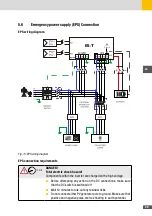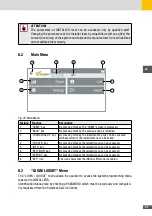37
en
5�10
WiFi Connection
By using a WiFi dongle, the ES-T inverter can access a local WiFi network allowing to activate
the remote connection and system monitoring functions.
Follow these steps to connect the ES-T to WiFi:
1. Insert the WiFi dongle supplied with the inverter accessories the USB port and wait for the
system to recognize the device displaying a transparent WiFi icon (see the following
figure).
Cloud
dongle wifi
Fig. 21: WiFi connection Instruction
NOTE
Use only the WiFi dongle supplied with the inverter accessory. The correct func-
tioning of WiFi connectivity is not guaranteed with not approved similar devices.
Contact the SolarMax service center under www.solarmax.com to identify the
supported nergy meter.
2. To set the correct operation of the connection it is necessary to access the configuration
menu “SETTINGS” and set the networking parameters of the “WLAN” menu according to
the characteristics of the local net-work to be accessed. Refer to the SYSTEM PROGRAM-
MING - NETWORKING section.
3. If the configuration operations are carried out correctly, the effective connection to the
local WiFi network is shown by the WiFi icon (icon highlighted) on the status bar of the
display and by the stable lighting of the blue LED on the control panel.
To ensure optimal WiFi connectivity, make sure that the WiFi signal available near the instal-
lation of the ES-T system is high enough to allow a stable connection. For this purpose, during
the configuration of the network parameters, the scanning and selection of the WiFi network
carried out by the ES-T reports the signal strength of the wireless network to which you intend
to connect: select a network with signal strength S> - 60dBm. If the detected signal is weak
(S <-60dBm), the connection is not guaranteed and there-fore it is necessary to provide for
the use of a WiFi repeater.
Summary of Contents for 10ES-T
Page 1: ...Instruction Manual SolarMax ES T series 5ES T 6ES T 8ES T 10ES T ...
Page 10: ...10 3 2 Function Fig 2 Function of ES T ...
Page 22: ...22 5 2 Electrical connection diagram ES T Fig 6 Electrical connection diagram ...
Page 74: ...74 Fig 52 Login page The HOME page will appear Fig 53 HOME page ...