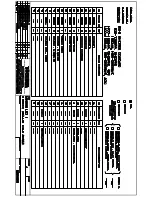Replacing and Adding System Components
SolarEdge Installation Guide for Three Phase Inverters
– EU – Version 1.5
47
3
You can now add or remove power optimizers, add or remove strings,
change connections of power optimizers or strings or replace the
inverter.
4
Perform the
Commissioning – Workflow
, as described on page 37.
NOTE
:
If you are permanantly dismantaling the installation or part of it, make sure to use
the disposal method dictated by the regulations of the country in which the inverters
are installed.
►
To move one or more power optimizers from one
inverter to another in the same site:
1
Turn both inverters OFF, as described above.
2
Connect each power optimizer to the strings of the other inverter.
3
Perform the
Commissioning – Workflow
, as described on page 37, on
the inverter to which a power optimizer was added and only then
perform the
Commissioning – Workflow
on the inverter from which a
power optimizer was removed.
CAUTION:
Commissioning must first be performed on the inverter to which power
optimizers were added, and only then on the inverter from which power
optimizers were removed. Otherwise, the inverter to which power optimizers
were added may be damaged.