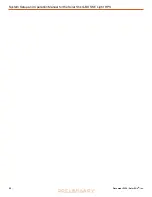December 2020
|
Solar Stik
®
, Inc.
82
|
System Setup and Operation Manual for the Solar Stik G-BOSS E Light HPS
PRELIMINARY
Solar Charge Controller Error Codes
Detailed error codes can be read with a user interface.
The vast majority of these errors will not be
encountered when the Power Hub is operating in concert with other HPS components.
Err 2 - Battery voltage too high
This error will auto-reset after the battery voltage has dropped. This error can be due to other
charging equipment connected to the battery or a fault in the solar charge controller.
This error can
also occur if the battery voltage is set to a lower voltage than the actual battery voltage (e.g., 12
VDC for a 24 VDC battery).
Err 3, Err 4 - Remote temperature sensor failure
Check if the T-sense connector is properly connected to a remote temperature sensor. Most likely
cause: the remote T-sense connector is connected to the BAT+ or BAT- terminal. This error will auto-
reset after proper connection.
Err 5 - Remote temperature sensor failure (connection lost)
Check if the T-sense connector is properly connected to a remote temperature sensor. This error will
not auto-reset.
Err 6, Err 7 - Remote battery voltage sense failure
Check if the V-sense connector is properly connected to the battery terminals. Most likely cause:
the remote V-sense connector is connected in reverse polarity to the BAT+ or BAT- terminals.
Err 8 - Remote battery voltage sense failure (connection lost)
Check if the V-sense connector is properly connected to the battery terminals.
Err 17 - Controller overheated despite reduced output current
This error will auto-reset after the solar charge controller has cooled down. Check the ambient
temperature and check for obstructions in the ventilation filters. Shade the Power Hub.
Err 18 - Controller over-current
This error will auto-reset. If the error does not auto-reset disconnect the solar charge controller
from all power-sources, wait 3 minutes, and power up again. If the error persists the solar charge
controller is probably faulty. A cause for this error can be switching on a very large load on the
battery side.
Err 20 - Maximum Bulk-time exceeded
This error can only occur when the maximum bulk-time protection is active. This error will not auto-
reset. This error is generated when the battery-absorption-voltage is not reached after 10 hours of
charging.
Note:
This protection is default disabled in all solar charge controllers. Do not enable it.