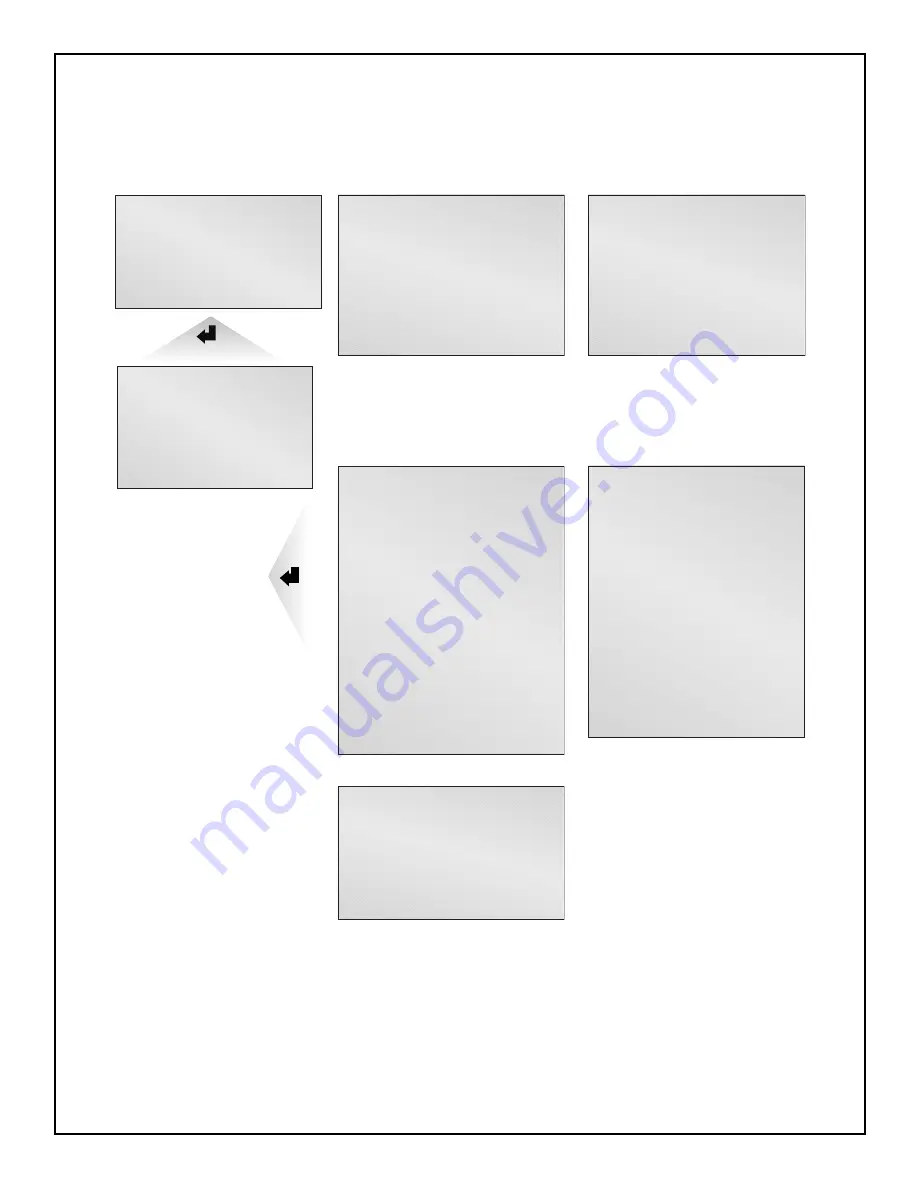
33
Module Replacement
The user interface also supplies instructions for removing and replacing modules. From the Main Menu,
access the module replacement screen and select the type of module. Refer to the screens below:
For more details on module replacement, consult
Troubleshooting
, beginning on page 35.
Main Menu
UPS Status
UPS Configuration
Display Date/Time
Event Log
Alarm Log
Transfer to Bypass
> Module Replacement
Tools
Module Replacement
Module Replacement
> SC w/ Redundant
SC w/o Redundant
PM w/ Redundant
PM w/o Redundant
Battery Module
Control Module w/ Redundant
Cntl Mod Replacement
1. Lift off display
panel and place
on top of UPS
2. Locate amber LED
3. Open lever
4. Loosen fastener
5. Replace module
6. Tighten fastener
7. Close lever
8. Replace display
Power Module w/ Redundant
Pwr Mod Replacement
1. Remove all
front bezels
2. Locate amber LED
3. Open lever
4. Loosen fastener
5. Replace module
6. Tighten fastener
7. Close lever
8. Replace all bezels
Control Module w/o Redundant
Cntl Mod Replacement
1. Remove bottom
bezel and place
UPS in bypass
2. Lift off display
panel and place
on top of UPS
3. Locate amber LED
4. Open lever
5. Loosen fastener
6. Replace module
7. Tighten fastener
8. Close lever
9. Wait for amber LED
to stop flashing.
10. Replace display
11.Switch bypass to
return to UPS
operation
12.Replace all bezels
Battery Module
Bat Mod
1. Remove all
front bezels
2. Locate amber LED
3. Loosen fastener
4. Replace module
5. Tighten fastener
6. Replace all bezels
Power Module w/o Redundant
Pwr Mod Replacement
1. Remove bottom
bezel and place
UPS in bypass
2. Remove remaining
front bezels
3. Locate amber LED
4. Open lever
5. Loosen fastener
6. Replace module
7. Tighten fastener
8. Close lever
9. Wait for amber LED
to stop flashing.
10. Switch bypass to
return to UPS
operation
11.Replace all bezels
Main Menu
UPS Status
UPS Configuration
Display Date/Time
Event Log
Alarm Log
Transfer to Bypass
> Module Replacement
Tools
Summary of Contents for S5K
Page 1: ...S5K Modular UPS USER MANUAL 208 240V 60Hz 12 to 20 kVA...
Page 2: ......
Page 7: ...3 Introduction General Description Modes of Operation Major Components...
Page 14: ...10...
Page 15: ...11 Installation Preparation Unloading Cable Installation Communications...
Page 23: ...19 Operating Instructions Controls and Indicators Operating Procedures Main Menu...
Page 39: ...35 Troubleshooting Alarm Messages Module LED Indication Module Replacement...
Page 46: ...42...
Page 47: ...43 Maintenance Proper Care Scheduled Maintenance Replacing Fan Filters...
Page 49: ...45 Reference Specifications Battery Run Times Warranty...
Page 54: ...50...
Page 55: ......






























