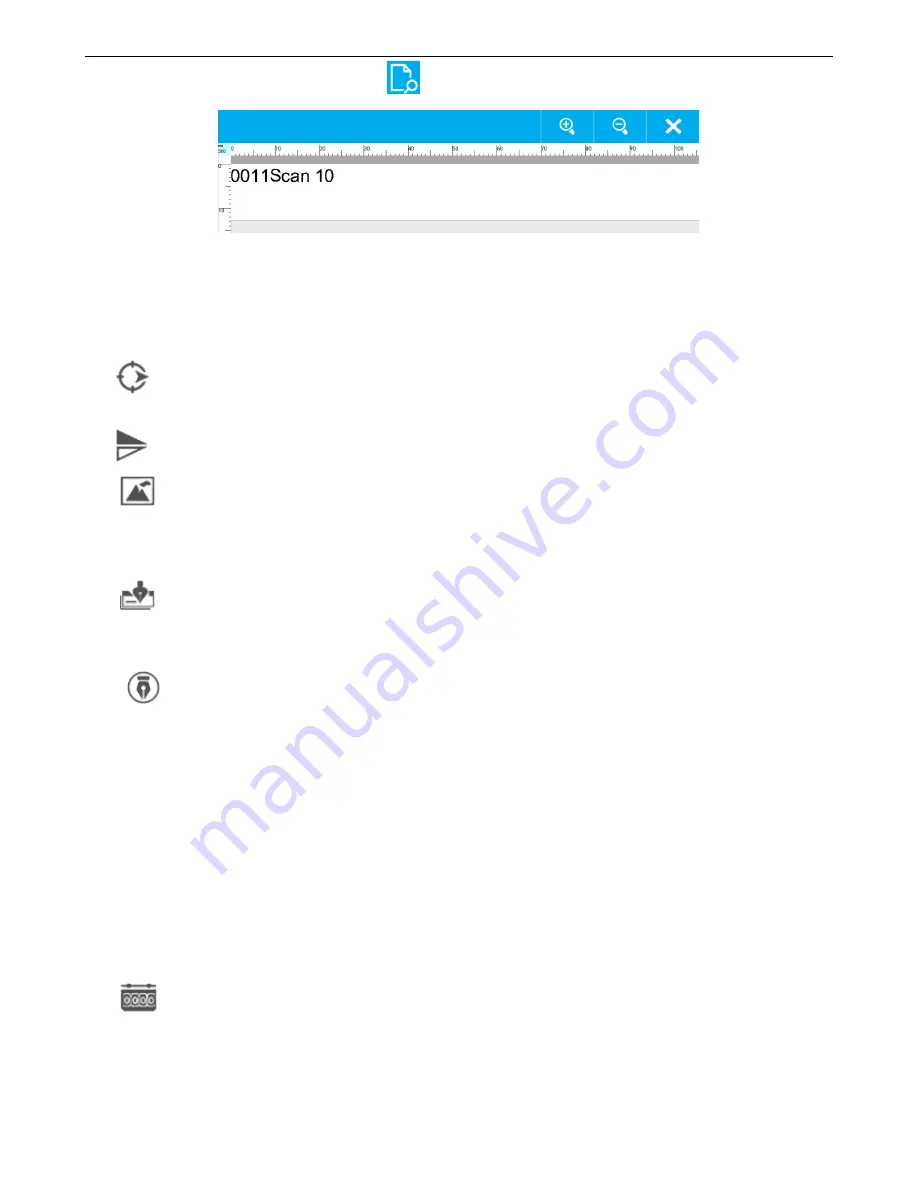
49
Select the record in the list, click
【
Preview
】
button, can preview the selected record.
4.4 Print Parameter
4.4.1 Print Setting
Print Direction:
set the printing direction of the printhead: L To R (from left to right), and R To L
(from right to left).
Mirror:
three options: None, Horizontal and Vertical.
DPI
: Printing resolution, range from 50-600.
4.4.2
Printhead Setting
Nozzle switch:
Two lines of nozzles of each printhead (left, right); user can select to use
left/right/double nozzle(s). (Note: use single channel will save half ink drops, so the darkness will be
lighter).
Pre-purge:
When Pre-purge function is ON, printer will spray a little ink at optioned level during
idle period in printing process to keep nozzle plate warm and moist so as to eliminate dried ink phenomenon.
Five levels to choose from: Close, Low, Middle, High, and Custom.
Default setting is Close.
While setting is low, middle or high, pre-purge parameters will be set automatically according to the ink type.
While setting is Custom, user can set the interval from 1 to 3600. For example, input 10 seconds, after start the
printing and before sensor signal, every 10 seconds printer will spit some ink drops to make nozzles wet.
4.4.3 Printing Option
Output Counter:
numbers already printed. After being modified, counter will run based on the
new value.






























