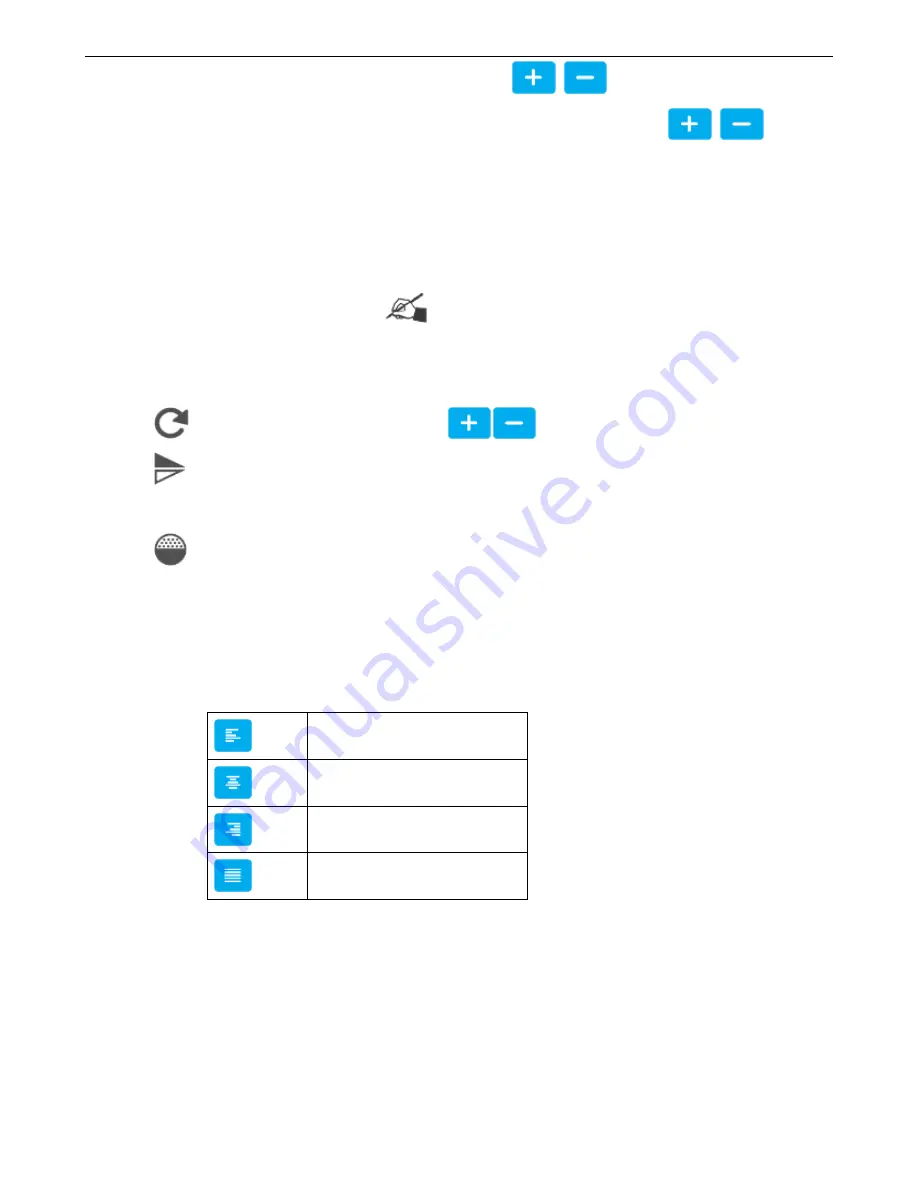
42
X axis coordinates:
Input range -10-3000mm, you can click
buttons to adjust slightly.
Y axis coordinates:
Input range according to canvas amount limited, also can click
buttons to
adjust slightly.
Width:
You can enter 10% to 300%, the greater value, the larger width font.
Height:
You can enter 10% to 300%, the greater value, the higher font.
Lock scale:
The proportion of font height and width. After select this function, when modify the font width or
height, the font will be proportionally adjusted.
Tips: If the data location beyond the canvas, it will turn yellow,
after saving only the content within the canvas can be printed.
【
Rotation
】
Rotation:
Input range 0-359, also can click
buttons to adjust.
Mirror:
There are None, Horizontal mirror, Vertical mirror three options, click the drop-down button to
expand
Gradation:
Printing darkness can be set within 10-100%.
【
Paragraph
】
Spacing:
Distance between words, you can enter 0-100, one decimal place
Leading:
The distance between two lines. Input range is limited depending on the canvas
Text Alignment Way:
Align multiple lines to the left
Multiple lines align centered
Align multiple lines to the right
Align multiple lines around
【
Name
】
It can be set to Chinese, English, numbers and symbols; cannot exceed 30 characters, empty and rename with added
object are not allowed.
4.2.4.6 Barcode object
【
Message
】
>
【
New
】
>
【
New object
】
>
【
Barcode
】
【
Input
】
: Enter barcode text content.
















































