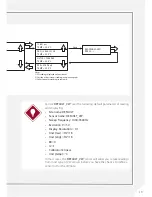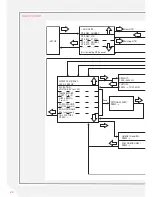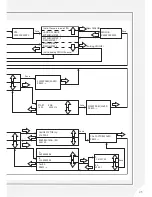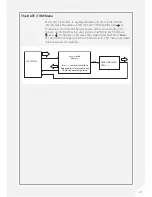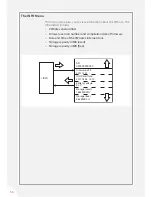31
The DATE /TIME Menu
Select this menu item to update the date and time of the VWnote
internal clock. The date is in ISO format (YYYY-MM-DD). Use to
move the cursor from the field of year to fields of month, day, hour,
minute, second and back to year, and so on. While in each field, use
and to increase or decrease the value of that field. Press ‘
Save
’
to commit the changes to VWnote internal clock. This menu only needs
to be executed occasionally.
>DATE/TIME
DATE/TIME SAVED
PRESS -->
Save
hh:mm:ss
(Press --> to move from field to
field and press UP to increase and
DOWN to decrease digit value)
yyyy-mm-dd
Summary of Contents for RO-1 VW Note
Page 21: ...21 ...