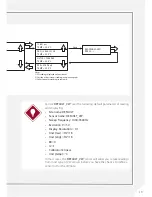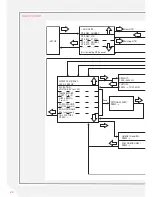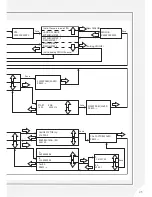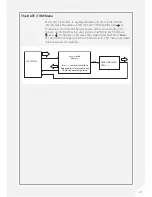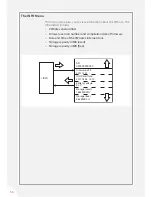28
•
Although three raw data formats (Hz, Hz
2
/1000 and period) are
displayed by VWnote while the sensor is read, only one raw
reading (in Hz or Hz
2
/1000) is saved and used for conversion
into reading in engineering units
•
The default value for this parameter is Hz
2
/1000
•
Press to toggle between Hz
2
/1000 and Hz
•
Press Save to commit your selection to VWnote or to cancel
the change you have just made.
5. RAW DATA
UNIT:
7. CALIBRATION
FACTORS (CAL
FACTORS):
•
Calibration factors are used to convert sensor raw readings
(defined above) into values in engineering units (also
defined above)
•
The default calibration is linear which requires a gauge factor
(G) and a base reading (R0)
•
Press to go to the screen where you can select between
‘
LINEAR (G and R0)
’ and ‘
POLYNOMIAL (ABC)
’
•
If you select ‘
LINEAR
’, pressing will take you to the two
screens where you can review, enter or edit G and R0
•
This is the name of the engineering unit that you would like to
use when the reading of this sensor is displayed and saved, such
as kPa, psi and mH2O
•
It is a text string with up to eight characters. Except “(comma)”, all
other alphanumeric characters and symbols (such as +, -, %, &,
etc) are allowed.
•
The default value for this parameter is ‘blank’
•
When entering an engineering unit name, use to move the
cursor to the next character position and use and to move
through allowed characters
•
Press ‘
Save
’ to commit your entry to VWnote or to cancel the
change you have just made.
6. ENGINEERING
UNIT NAME (ENG.
UNIT NAME):
TIP
Pressing during entry or edit will not move the cursor one
character to the left. It will cancel the entry or edit and take you to
the previous menu.
WARNING
You can find the raw data unit on the calibration sheet of the
VW sensor.
Summary of Contents for RO-1 VW Note
Page 21: ...21 ...