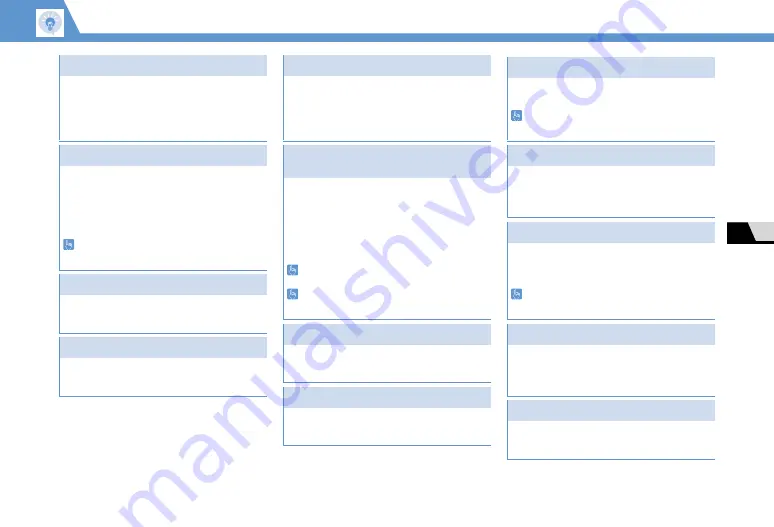
7
-15
Adv
a
nced Fe
a
tures
7
C
a
me
r
a
Send Still Image with Graphic Mail
【
Photo Preview
】
win
d
ow
o
Insert
Image
d
Insert Mail
or
SubQCIF
Scale Down
d
Create Graphic Mail
o
Attach Still Image/Video to Mail and Send
【
Photo Preview
】
win
d
ow/
【
Vi
d
eo Preview
】
win
d
ow
o
Attach Image
or
Compose
Message
d
(
Attach Mail
,
QVGA Scale
Down
or
VGA Scale Down
d
)
Compose S
!
o
You may not be able to upload depending on
video image size.
Show Mirror Image of Shot Still Image
【
Photo Preview
】
win
d
ow
u
Mirror
Display
d
Save Mirror Image of Shot Still Image
【
Photo Preview
】
win
d
ow
u
Mirror
Save
d
Show Shot Still Image in Standby
【
Photo Preview
】
win
d
ow
u
Set as
Display
d
Stand-by Display
d
Select a layout
d
Check preview
d
Attach Location Information After
Shooting
【
Photo Preview
】
win
d
ow
u
Attach
Location
d
From Position Loc.
,
From
Loc. History
,
From Phonebook
or
From
Owner Details
d
(
Enter Security
Co
d
e
d
) (
Select location information
d
)
To check the attached Location Information,
select
Loc. Info Detail
and press
d
.
To delete the attached Location Information,
select
Delete Loc. Info
and press
d
.
Show Recorded Video in Standby
【
Vi
d
eo Preview
】
win
d
ow
u
Set as
Stand-by
d
Edit Title of Video
【
Vi
d
eo Preview
】
win
d
ow
u
Edit
Title
d
E
d
it title
d
View Images
【
Thum
b
nail Preview
】
win
d
ow
Select an
image
o
Press
v
to switch to the previous/next
image.
Save One Frame
【
Thum
b
nail Preview
】
win
d
ow
Select an
image
d
p
Save
or
Mirror Save
d
Save Only Selected Images
【
Thum
b
nail Preview
】
win
d
ow
Select an
image
d
Repeat the same step
p
Save
or
Mirror Save
d
Select a checked image and press
d
to
cancel the selection.
Save as Animation
【
Thum
b
nail Preview
】
win
d
ow
u
Store All&Anime
d
Save
or
Mirror
Save
d
Select a
d
estination
d
Open an Image as Mirror Image
【
Thum
b
nail Preview
】
win
d
ow
u
Mirror Display
or
Normal Display
d


































